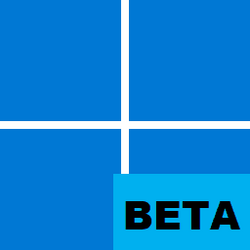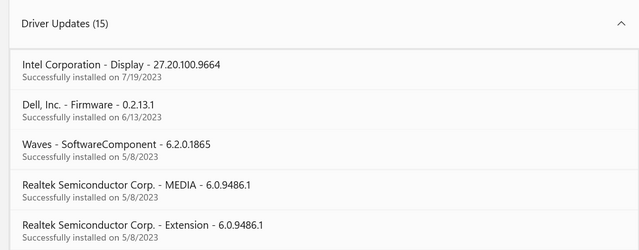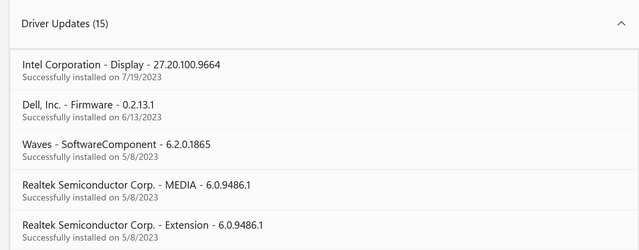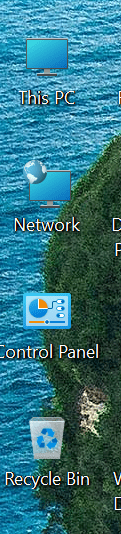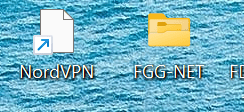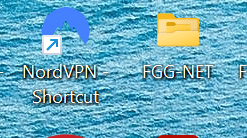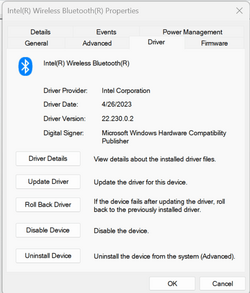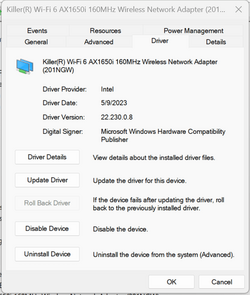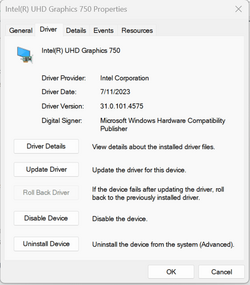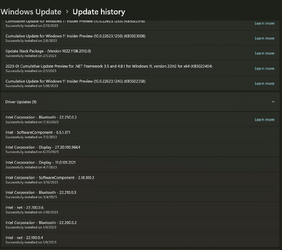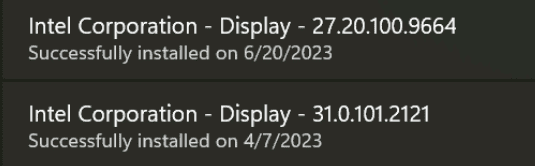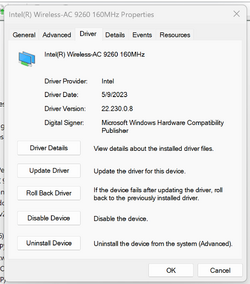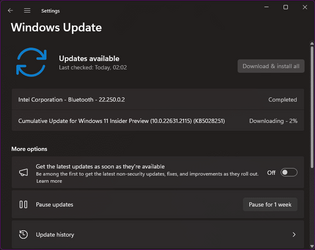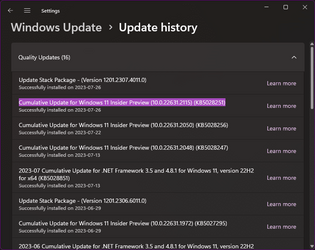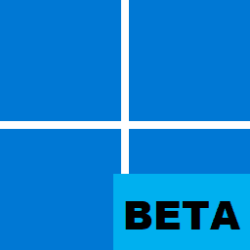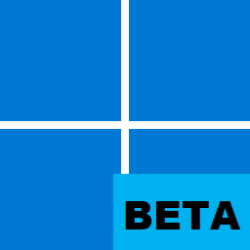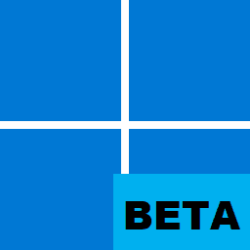UPDATE 8/02:
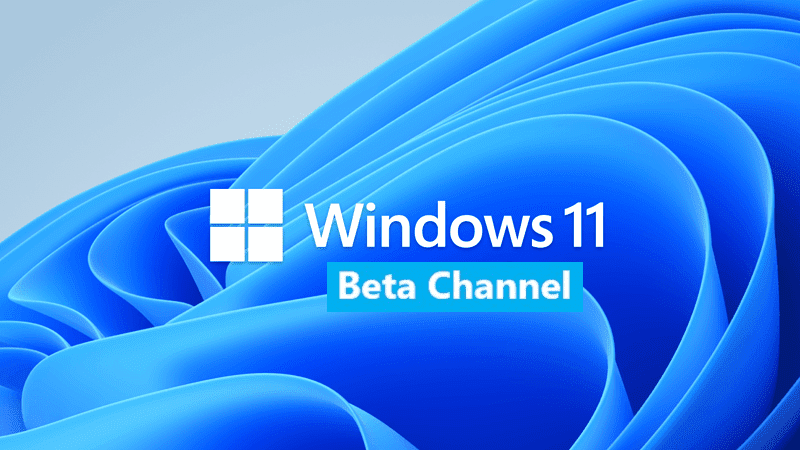
 www.elevenforum.com
www.elevenforum.com
Hello Windows Insiders, today we are releasing Windows 11 Insider Preview Build 22621.2115 and Build 22631.2115 (KB5028251) to the Beta Channel.
REMINDER: Insiders who were previously on Build 22624 will automatically get moved to Build 22631 via an enablement package. The enablement package artificially increments the build number for the update with new features getting rolled out and turned on to make it easier to differentiate from devices with the update with features off by default. This approach is being used for the Beta Channel only and is not indicative of any changes or plans for final feature rollouts.
Insiders who landed in the group with new features turned off by default (Build 22621.xxxx) can check for updates and choose to install the update that will have features rolling out (Build 22631.xxxx).
August 2023 Bug Bash Coming Soon: Starting on August 2nd, we’ll be having our next bug bash! The bug bash will span the latest features available in preview builds across the Canary, Dev, and Beta Channels. Stay tuned for more details in next week’s flight blog posts.
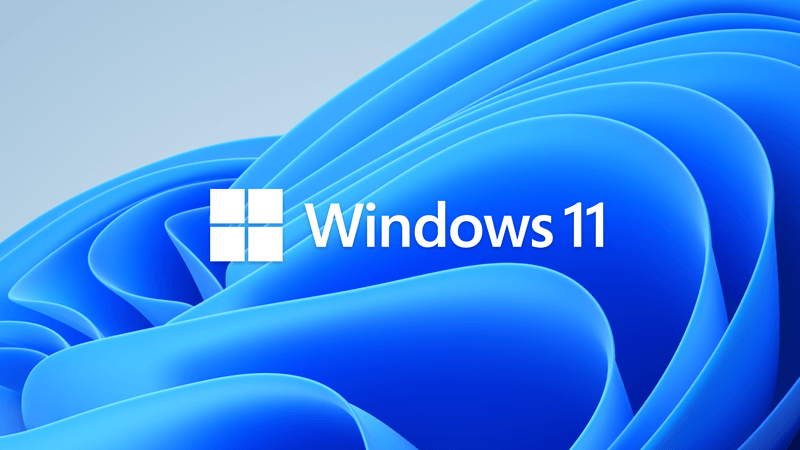
 www.elevenforum.com
www.elevenforum.com
Amanda & Brandon

 blogs.windows.com
blogs.windows.com
Check Windows Updates
UUP Dump:
64-bit ISO download:


ARM64 ISO download:



 www.elevenforum.com
www.elevenforum.com
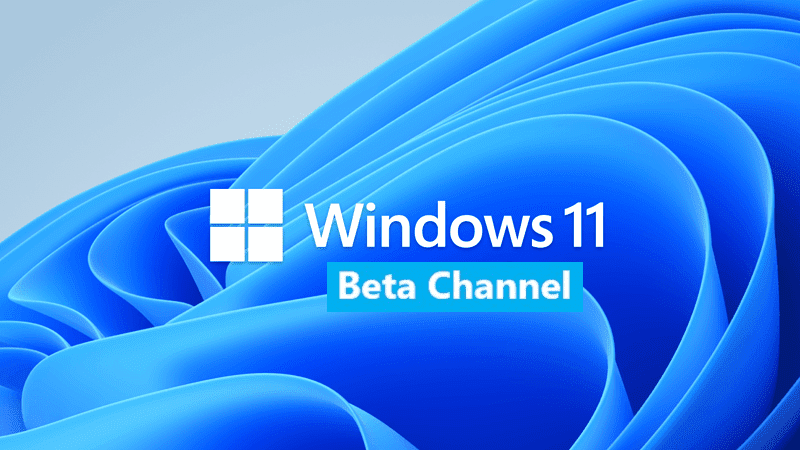
KB5029359 Windows 11 Insider Beta 22621.2129 and 22631.2129 - Aug. 2
UPDATE 8/10: https://www.elevenforum.com/t/kb5029336-windows-11-insider-beta-22621-2191-and-22631-2191-aug-10.17068/ Windows Blogs: Hello Windows Insiders, today we are releasing Windows 11 Insider Preview Build 22621.2129 and Build 22631.2129 (KB5029359) to the Beta Channel. Build 22631.2129...
 www.elevenforum.com
www.elevenforum.com
Windows Blogs:
Hello Windows Insiders, today we are releasing Windows 11 Insider Preview Build 22621.2115 and Build 22631.2115 (KB5028251) to the Beta Channel.
- Build 22631.2115 = New features rolling out.
- Build 22621.2115 = New features off by default.
KB5027397 Enablement Package for Windows 11 Beta build 22621.xxx (22H2) to build 22631.xxx (23H2)
REMINDER: Insiders who were previously on Build 22624 will automatically get moved to Build 22631 via an enablement package. The enablement package artificially increments the build number for the update with new features getting rolled out and turned on to make it easier to differentiate from devices with the update with features off by default. This approach is being used for the Beta Channel only and is not indicative of any changes or plans for final feature rollouts.
Insiders who landed in the group with new features turned off by default (Build 22621.xxxx) can check for updates and choose to install the update that will have features rolling out (Build 22631.xxxx).
August 2023 Bug Bash Coming Soon: Starting on August 2nd, we’ll be having our next bug bash! The bug bash will span the latest features available in preview builds across the Canary, Dev, and Beta Channels. Stay tuned for more details in next week’s flight blog posts.
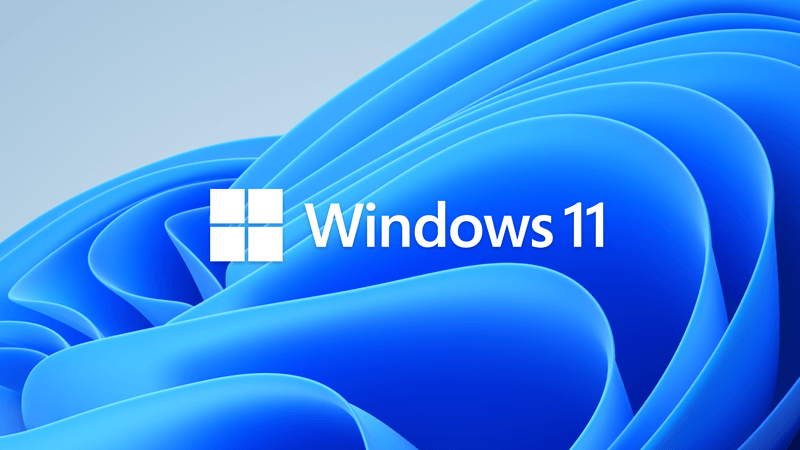
Windows 11 Insider Bug Bash starting August 2, 2023
August 2023 Bug Bash Coming Soon: Starting on August 2nd, we’ll be having our next bug bash! The bug bash will span the latest features available in preview builds across the Canary, Dev, and Beta Channels. Stay tuned for more details in next week’s flight blog posts. Source...
 www.elevenforum.com
www.elevenforum.com
Changes and Improvements in Build 22631.2115
[Narrator]
- Narrator users who interact with Traditional Chinese characters are now able to do this with confidence while using Narrator and the IME candidate window in Windows. This was accomplished by creating a Traditional Chinese dictionary for detail reading. Narrator now consumes the dictionary to disambiguate each Traditional Chinese word. Users should be aware that Narrator detailed reading is only supported for the Taiwan language pack. The Hong-Kong language pack is not supported with Narrator.
Fixes for BOTH Build 22621.2115 & Build 22631.2115
- New! This update affects the Handwriting Software Input Panel (SIP), the Handwriting Engine, and the Handwriting Embedded Inking Control. They now support GB18030-2022 conformance level 2. Because of this, they meet the level 3 requirements.
- This update affects text edit controls in XAML. You cannot edit the controls again after they become read only. This occurs when you use the new Microsoft Input Method Editor for Japanese, Chinese, and Korean.
- This update affects the Windows Kernel Vulnerable Driver Blocklist, DriverSiPolicy.p7b. It adds drivers that are at risk for Bring Your Own Vulnerable Driver (BYOVD) attacks.
- This update addresses an issue that affects certain CPUs. There is inconsistent reporting of the L2 cache.
- This update addresses an issue that affects certain wireless wide area network (WWAN) devices. After every restart, a dialog reappears. It asks you to switch to embedded SIM (eSIM) even when you choose “No.”
- This update affects user mode printer drivers. They unload unexpectedly. This occurs when you print from multiple print queues to the same printer driver.
- This update addresses an issue that affects hybrid joined devices. You cannot sign in to them if they are not connected to the internet. This occurs when you use a Windows Hello for Business PIN or biometric credentials. This issue applies to a cloud trust deployment.
- This update addresses an issue that affects Windows Defender Application Control (WDAC). The issue copies unsigned WDAC policies to the Extensible Firmware Interface (EFI) disk partition. This partition is reserved for signed policies.
- This update addresses an issue that affects The “Disabled: Script Enforcement” option might create audit events you do not need.
- This update addresses an issue that affects a printing job. An unexpected Internet Printing Protocol (IPP) mode switch can cause the print job to abruptly stop. This occurs when there is an independent hardware vendor (IHV) driver.
- This update addresses an issue that affects certain display and audio devices. They are missing after your system resumes from sleep.
- This update enhances hinting for some of the letters of the Verdana Pro font family.
- This update addresses an issue that affects the MPSSV service. The issues causes your system to restart repeatedly. The stop error code is 0xEF.
- This update makes brightness settings more accurate.
- This update affects Windows Autopilot profiles. The process to download the Windows Autopilot policy is more resilient. This helps when a network connection might not be fully initialized. This update increases the retry attempts when you try to download the Windows Autopilot profile.
- This update addresses an issue that affects I/O over Server Message Block (SMB). It might fail when you use the LZ77+Huffman compression algorithm.
- This update makes Narrator announce the “Change product key” label.
- This update affects the Windows Push Notification Services (WNS). It makes the connection between the client and the WNS server more reliable.
- This update addresses an issue that affects the Windows Management Instrumentation (WMI) repository. This causes an installation error. The issue occurs when a device does not shut down properly.
- This update addresses an issue in the Windows Notification Platform. The issue affects how much power your device uses.
- This update addresses an issue that affects the Defender Firewall Profile. It fails to automatically switch from a LAN that is trusted to a public network.
- This update addresses an issue that affects Widgets. They unpin from the taskbar when you do not expect it.
- This update addresses an issue that affects virtual private networks (VPN). There might be excessive Address Resolution Protocol (ARP) requests to the network gateway. This occurs when the VPN is on a wireless mesh network. Because of this, network performance is poor.
- This update addresses a deadlock in Internet Protocol Security (IPsec). When you configure servers with IPsec rules, they stop responding. This issue affects virtual and physical servers.
- This update addresses an issue that affects Event Forwarding Subscriptions. When you add an Event Channel to the subscription, it forwards events you do not need.
- This update makes Country and Operator Settings Asset (COSA) profiles up to date.
- This update addresses an issue that affects the fastfat file system driver. It stops responding because of a race condition.
Known issues
[General]
- [NEW] We’re investigating reports that explorer.exe is crashing on the login screen (with an error pop up) when attempting to enter safe mode.
[File Explorer]
- [NEW] We’re working on the fix for an issue causing File Explorer to crash when going to Home. If you encounter this when opening File Explorer, you may need to use Search or the Run dialog to open File Explorer directly to a specific folder (for example, C:).
- [NEW] In some cases, the context menu background in File Explorer may appear transparent.
- [NEW] In some cases, the icons on your desktop may all go blank. If this happens, using the refresh option in the desktop context menu should resolve it.
[Taskbar]
- We’re investigating reports that the safely remove hardware icon isn’t appearing when expected in the system tray.
- [NEW] As a reminder, while the settings for never combined mode for the taskbarare showing up under Settings > Personalization > Taskbar > Taskbar behaviors in this build, they currently do not enable the experience. This will be fixed in a future Beta Channel flight soon.
[Input]
- [NEW] We’re investigating reports that typing with the Japanese and Chinese IMEs is not working correctly after the last flight.
[Narrator]
- You may see some of the strings are NOT localized to the selected language. This will be fixed in a future flight.
About the Beta Channel
The Beta Channel is the place we preview experiences that are closer to what we will ship to our general customers. Because the Dev and Beta Channels represent parallel development paths from our engineers, there may be cases where features and experiences show up in the Beta Channel first. However, this does not mean every feature we try out in the Beta Channel will ship. We encourage Insiders to read this blog post that outlines the ways we’ll try things out with Insiders in both the Dev and Beta Channels.Important Insider Links
- Want to learn how we made Windows 11? Check out our Inside Windows 11 website to hear and meet our makers from Engineering, Design and Research to share their insights and unique perspectives throughout this journey.
- You can check out our Windows Insider Program documentation here.
- Check out Flight Hub for a complete look at what build is in which Insider channel.
Amanda & Brandon
Source:

Announcing Windows 11 Insider Preview Build 22621.2115 and 22631.2115
Hello Windows Insiders, today we are releasing Windows 11 Insider Preview Build 22621.2115 and Build 22631.2115 (KB5028251) to the Beta Channel. Build 22631.2115 = New features rolling out.
Check Windows Updates
UUP Dump:
64-bit ISO download:

Select language for Windows 11 Insider Preview 10.0.22621.2115 (ni_release) amd64
Select language for Windows 11 Insider Preview 10.0.22621.2115 (ni_release) amd64 on UUP dump. UUP dump lets you download Unified Update Platform files, like Windows Insider updates, directly from Windows Update.
uupdump.net

Select language for Windows 11 Insider Preview 10.0.22631.2115 (ni_release) amd64
Select language for Windows 11 Insider Preview 10.0.22631.2115 (ni_release) amd64 on UUP dump. UUP dump lets you download Unified Update Platform files, like Windows Insider updates, directly from Windows Update.
uupdump.net
ARM64 ISO download:

Select language for Windows 11 Insider Preview 10.0.22621.2115 (ni_release) arm64
Select language for Windows 11 Insider Preview 10.0.22621.2115 (ni_release) arm64 on UUP dump. UUP dump lets you download Unified Update Platform files, like Windows Insider updates, directly from Windows Update.
uupdump.net

Select language for Windows 11 Insider Preview 10.0.22631.2115 (ni_release) arm64
Select language for Windows 11 Insider Preview 10.0.22631.2115 (ni_release) arm64 on UUP dump. UUP dump lets you download Unified Update Platform files, like Windows Insider updates, directly from Windows Update.
uupdump.net

UUP Dump - Download Windows Insider ISO Tutorial
UUP Dump is the most practical and easy way to get ISO images of any Insider Windows 10 or Windows 11 version, as soon as Microsoft has released a new build. UUP Dump creates a download configuration file according to your choices, downloads necessary files directly from Microsoft servers, and...
 www.elevenforum.com
www.elevenforum.com
Attachments
Last edited: