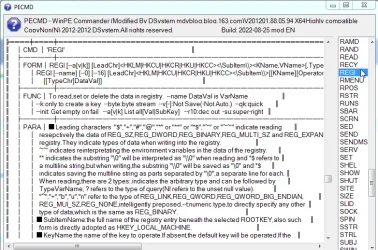- Local time
- 7:15 PM
- Posts
- 2,431
- OS
- Win7,Win11
the winpeshl.ini method is the simplest
Winpeshl.ini is also easy to change or delete or whatever
I have been using it for years in my pe adventures, typically something like this so pecmd.exe can run my instructions in the pecmd.ini file
Winpeshl.ini is also easy to change or delete or whatever
I have been using it for years in my pe adventures, typically something like this so pecmd.exe can run my instructions in the pecmd.ini file
Code:
[LaunchApp]
AppPath="Pecmd.exe Main %SystemDrive%\Windows\System32\Pecmd.ini"
Last edited:
My Computers
System One System Two
-
- OS
- Win7,Win11
- Computer type
- PC/Desktop
- CPU
- i5-9400
- Motherboard
- gigabyte b365m ds3h
- Memory
- 2x8gb 3200mhz
- Monitor(s) Displays
- benq gw2480
- PSU
- bequiet pure power 11 400CM
- Cooling
- cryorig m9i
-
- Operating System
- win7,win11
- Computer type
- PC/Desktop
- CPU
- pentium g5400
- Motherboard
- gigabyte b365m ds3h
- Memory
- 1x8gb 2400
- PSU
- xfx pro 450