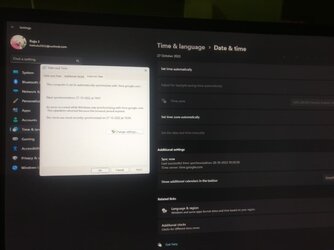Up until a couple of days ago I was having similar problems. Automatic syncing didn't work and manual syncing via Control Panel worked some of the time. I discovered that my ISP has a time server and now that I am using that the time syncs reliably. I saw some timeouts shown in the Control Panel clock syncing. My thought is that because I was in Australia and the time servers were in the USA the NTP requests were timing out. I did not have these problems with Windows 10. @jraju I suggest you Google to see if you can find a time server near to your location and use that.
My Computers
System One System Two
-
- OS
- Windows 11 Pro 22H2
- Computer type
- PC/Desktop
- Manufacturer/Model
- Bob the Builder
- CPU
- Intel i7-13700KF @ 5.4GHz
- Motherboard
- MSI MPG Z790 Edge WiFi DDR4
- Memory
- G-Skill F4-3200C16-16GVK x 2 (32GB total)
- Graphics Card(s)
- GeForce RTX 3060 Ti Ventus 2X 8G OCV1 LHR
- Sound Card
- Realtek® ALC4080 (mobo chipset)
- Monitor(s) Displays
- Philips 28 inch Display 288E2UAE
- Screen Resolution
- 3840 x 2160 (16 x 9)
- Hard Drives
- Samsung 980 Pro NVMe M2 500GB, Samsung 980 NVMe M2 500GB, Samsung 2.5" SSD 1TB, Seagate 2.5" ST5000 5TB, Seagate Barracuda NVMe M2 1TB, Samsung MZVL2512HCJQ OEM NVMe M2 1TB
- PSU
- MSI MPG R850GF PSU (850W)
- Case
- Fractal Design Define 7 Compact ATX
- Cooling
- CoolerMaster MA610P
- Keyboard
- HAVIT mechanical keyboard HV-KB390L TKL
- Mouse
- Logitech M350 Pebble Mouse BT + wireless
- Internet Speed
- 50 x 20 megabits / second fibre
- Browser
- Microsoft Edge
- Antivirus
- Microsoft
- Other Info
- Intel Ethernet 1226-V 2.5GHz @ 1GHz
Intel Wi-Fi 6E AX210
ASUS router RT-AX86U with Wi-Fi 6
Logitech BRIO webcam
Macrium Reflect 8.1 paid for backups etc.
-
- Operating System
- Win 11 Pro 22H2
- Computer type
- Laptop
- Manufacturer/Model
- MSI SUMMIT E16 FLIP EVO A11MT-013AU
- CPU
- Intel i7-1195G7
- Memory
- 16 GB
- Graphics card(s)
- Iris Xe graphics
- Sound Card
- Realtek High Definition Audio
- Monitor(s) Displays
- 16" 120Hz Pen Touch panel
- Screen Resolution
- 2560 x 1600 (16 x 10)
- Hard Drives
- Samsung NVMe 980 Pro 1TB
- PSU
- Delta Electronics ADP-65SD B, HP 1HE08AA
- Keyboard
- Full Keyboard
- Mouse
- Logitech M350 Pebble Mouse BT + wireless
- Internet Speed
- 50 x 20 megabits / second fibre
- Browser
- Firefox
- Antivirus
- Microsoft
- Other Info
- Killer Wi-Fi 6E 1675x (210NGW)
MSI Pen
Web Cam with Windows Hello Face
Fingerprint Reader
ASUS router RT-AX86U with Wi-Fi 6
Macrium Reflect 8 paid for backups etc.