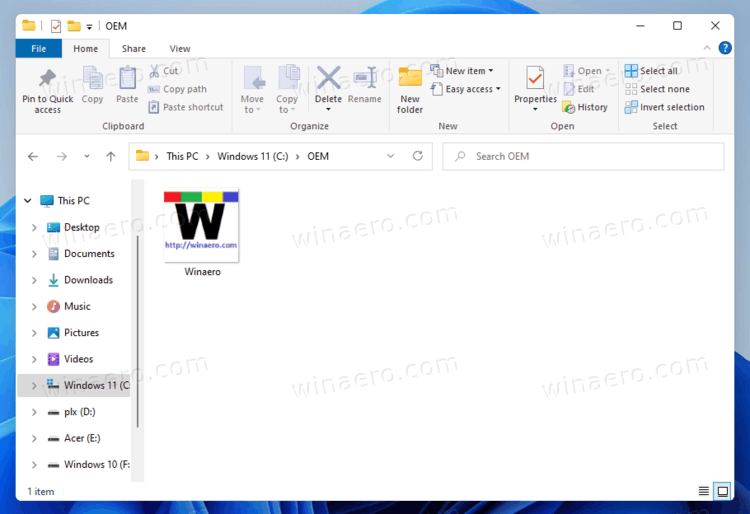smoketoxdoc
Active member
- Local time
- 8:35 AM
- Posts
- 41
- OS
- Windows 11
I generally run all my PC's on Linux, but I have several that are dual-boot with Win 11, so I can give clients real PowerPoint pptx files instead of pptx files made in LibreOffice.
I had to download data files from a commercial backup service I use for a PowerPoint presentation I will give in a few days. When I went to find the downloaded ZIP files where I would normally find them in File Explorer, they were not there is the Gallery view that File Explorer gave me. Instead, I had to search for *.zip to find them.
What do I need to do to get File Explorer back so where it was several months ago?
Thank you,
John
I had to download data files from a commercial backup service I use for a PowerPoint presentation I will give in a few days. When I went to find the downloaded ZIP files where I would normally find them in File Explorer, they were not there is the Gallery view that File Explorer gave me. Instead, I had to search for *.zip to find them.
What do I need to do to get File Explorer back so where it was several months ago?
Thank you,
John
- Windows Build/Version
- Edition Windows 11 Pro Version 24H2 Installed on 3/17/2024 OS build 26080.1 Experience Windows Feature Experience Pack 1000.26100.1.0
My Computers
System One System Two
-
- OS
- Windows 11
- Computer type
- Laptop
- Manufacturer/Model
- Dell Precision 7720
- Memory
- 32 gb
- Graphics Card(s)
- NVidia
- Monitor(s) Displays
- built on
- Screen Resolution
- 1920 x 1080
- Browser
- Edge
- Other Info
- This is stock Dell 7720. Only thing not stock is that it is dual boot with Ubuntu Unity 25.04 and SSD has two exFAT partitions for my files. They can be accessed by both Ubuntu and Win software.
-
- Operating System
- Windows 11
- Computer type
- Laptop
- Manufacturer/Model
- HP Laptop 17-cp3005dx
- Memory
- 32 GB
- Browser
- firefox
- Other Info
- Running most everything I need under WSL2 including EVOLUTION, LIBREOFFICE, NEMIO, PDFSTUDIO PRO 2024.