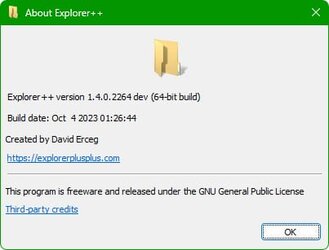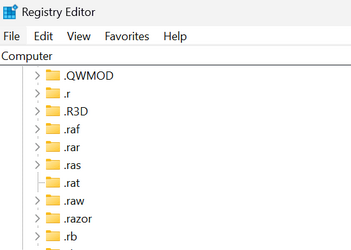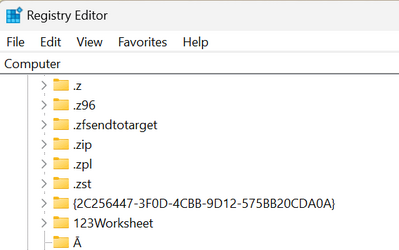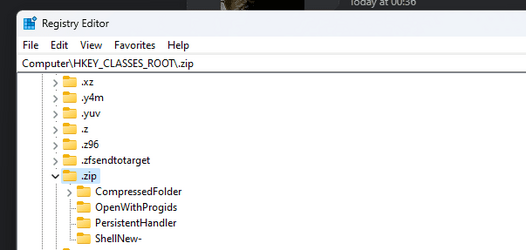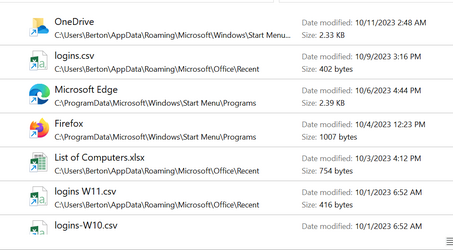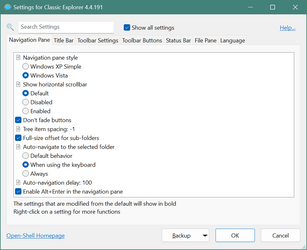PBWINLEVEN
New member
- Local time
- 11:37 PM
- Posts
- 8
- OS
- Windows 7, 10 and 11.
My Computer
System One
-
- OS
- Windows 7, 10 and 11.
- Hard Drives
- 1 x 500GB, 1 x 1TB, 2 x 2TB, 6 x 4TB, 2 x 10TB, 1 x 12TB and others.
- Mouse
- Logitech M557
- Browser
- Chrome
- Other Info
- Dell Optiplex 7010 Windows 10 and 7.
VAIO SX14 Laptop Windows 10.
VAIO SX14 Laptop Windows 11.