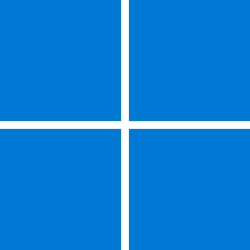- Local time
- 1:23 PM
- Posts
- 224
- OS
- Windows Pro 11 23H2 Build 22631.3737
Hey all,
I am considering clean installing Windows 11 but I'm curious how stable Windows 11 is in terms of the frequency of (silent) appcrashes in the Reliability monitor.
Is it riddled with red crosses all over the place?
I am considering clean installing Windows 11 but I'm curious how stable Windows 11 is in terms of the frequency of (silent) appcrashes in the Reliability monitor.
Is it riddled with red crosses all over the place?
My Computer
System One
-
- OS
- Windows Pro 11 23H2 Build 22631.3737
- Computer type
- PC/Desktop
- Manufacturer/Model
- Custom built
- CPU
- i5-12600K
- Motherboard
- Gigabyte Z690 UD DDR4
- Memory
- Transcend 16GB
- Graphics Card(s)
- Zotac 4070Ti Trinity
- Sound Card
- Internal: Realtek® ALC892 codec
- Monitor(s) Displays
- Asus VZ239-H
- Screen Resolution
- 1080p
- Hard Drives
- Kingston 500GB nVME
- Case
- Fractal Focus 2 RGB White
- Cooling
- Xilence LQ240PRO Watercooling
- Browser
- Edge Chromium