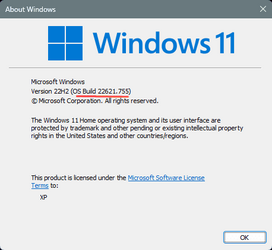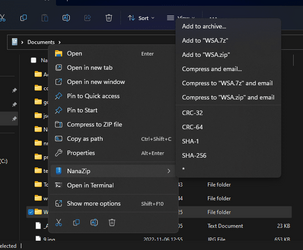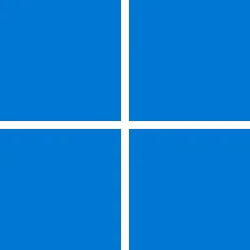Different apps. 7z, notepad++ etc etc.
Well for 7zip, just reinstalling the program should fix that. If that doesn't fix it, then you will have to use the old context menu.
The same for Notepad++, I would think. Technically that's a 3rd party program.
A lot of things changed with Windows 11. We have tutorials for the things we've figured out so far.
A lot also depends on how you "got" to Windows 11. Via Windows Update or by In-Place Upgrade.
In-Place Upgrade, brings more of your Windows 10 settings, than Windows update does.
I do see 7zip on my Win 11 context menu, but I did an In-Place Upgrade, and I use the old context menus.
I would just uninstall 7zip, then reinstall it. If that doesn't put it on the new context menu... you may not be able to, yet.
Some things are helpful if you inform us of them. Like what build number of Windows 11 you are on.
What your computer specs are.
To get the build number, just type: winver in the Taskbar search box.
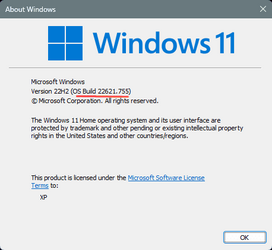
The easiest way to find most of your computer specs is to use Speccy, a free program.
Download Speccy - the System Information tool

www.ccleaner.com