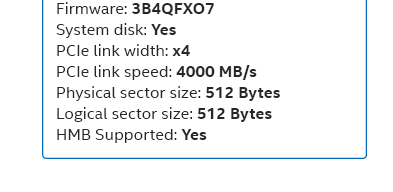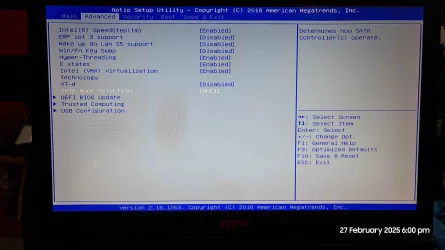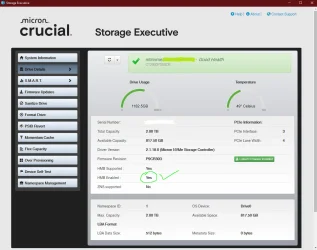- Local time
- 7:14 AM
- Posts
- 9,589
- OS
- Windows 11 Pro x64
Now that things are stable in my system and I have done more research, here is what I know:
1) HP has disabled advanced mode in BIOS for my and many laptops. Different methods I have read to get into advanced mode have failed. Therefore, I cannot disable RST in BIOS. The BIOS must be set to AHCI mode in order for the Microsoft NVMe driver to work with the Samsung 980. So I have to stay with RST.
2) RST does support NVMe and HMB and Intel's RST Software says HMB is enabled on my machine, so that is good.
3) My 980 is only reading at about 1700 MB/s according to Magician, which is about half its capability. I set it to full performance mode and that did nothing. This could indicate that the PCIe is working at X2 instead of X4, but I read that all PCIe ports are X4 capable. Could this be a BIOS setting (which again I would not be able to change because HP locked it) or is there another reason I am only getting half speeds? My CPU is an intel Gen 8.
Correct on all
That is puzzling - that read speed is about right for a 2x PCI 3.0 lane,s though I do not know if that is the issue.
My Computers
System One System Two
-
- OS
- Windows 11 Pro x64
- Computer type
- PC/Desktop
- Manufacturer/Model
- DIY Photoshop/Audio/Game/tinker build
- CPU
- Intel i9 13900KS P/E cores 5.8/4.4 GHz, cache 5.0 GHz
- Motherboard
- Asus ROG Maximus Z790 Dark Hero
- Memory
- 96GB (2x48) G.skill Ripjaws 6800 MT/s
- Graphics Card(s)
- Asus ROG Strix 4070 Ti OC
- Sound Card
- Bowers & Wilkins 606 S3 speakers; Audiolabs 7000a integrated amp; Logan Martin Sub; Creative Pebble Pro Minimilist
- Monitor(s) Displays
- Eizo CG2730 ColorEdge, ViewSonic VP2768
- Screen Resolution
- 2560 x 1440p x 2
- Hard Drives
- WDC SN850X 4TB nvme, SN850 1TB nvme, SK-Hynix 2 TB P41 nvme,. Sabrent USB-C DS-SC5B 5-bay docking station: 6TB WDC Black, 6TB Ironwolf Pro; 2x 2TB WDC Black HDD
- PSU
- 850W Seasonic Vertex PX-850 ATX 3.0/PCI-E 5.0
- Case
- Fractal Design North XL Mesh, Black Walnut
- Cooling
- ARCTIC Liquid Freezer III Pro 360 - AIO w/Phanteks T30-120 fans, 2 Noctua NF-A14 Chromax case fan, 1 T30-120 fan cooling memory
- Keyboard
- Keychron Q3 Max TKL with custom GMK Redsuns Red Samuri keycaps, TX Stabs
- Mouse
- Logitech G305 wireless gaming
- Internet Speed
- 500 Mb/s down, 12 Mb/s up
- Browser
- Firefox
- Antivirus
- Defender, Macrium Reflect X ;-)
- Other Info
- Runs hot. LOL. SP: P116/E93/M93
Phangkey Amaterasu V2 Desk Mat
-
- Computer type
- Laptop
- Manufacturer/Model
- Apple 13" Macbook Pro 2020 (m1)
- CPU
- Apple M1
- Screen Resolution
- 2560x1600
- Browser
- Firefox