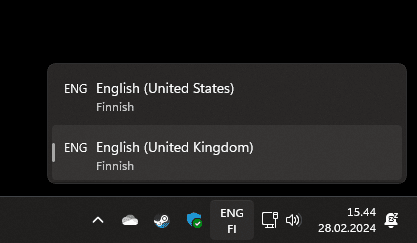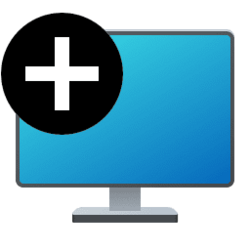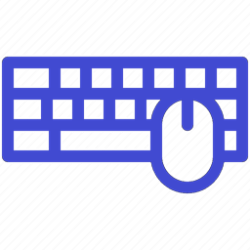Thomas Hedden
Member
- Local time
- 3:59 PM
- Posts
- 4
- OS
- Windows 11
In older versions of Windows, I was able to cycle between at least six input languages by pressing the keyboard shortcut left Alt-Shift. That keyboard shortcut is configurable, but left Alt-Shift is the default. However, even after having installed multiple input languages, when I type this keyboard shortcut it only cycles between the default language and the first additional input language that I installed. How can I change it back to the way it was with earlier versions of Windows, so that I can cycle among all installed input languages?
- Windows Build/Version
- W11 23H2 22631.3155
My Computer
System One
-
- OS
- Windows 11
- Computer type
- Laptop
- Manufacturer/Model
- Asus TUF Gaming A17 FA707XU_FA707XU
- CPU
- AMD Ryzen 9 7940HS
- Memory
- 32GB
- Graphics Card(s)
- using on-board Radeon 780M graphics