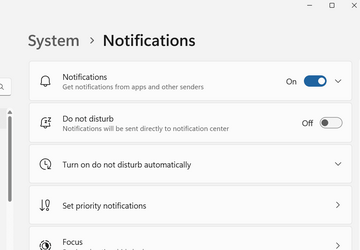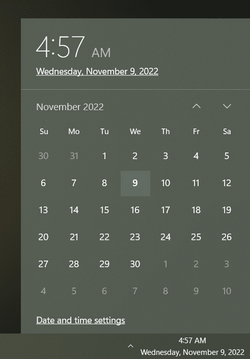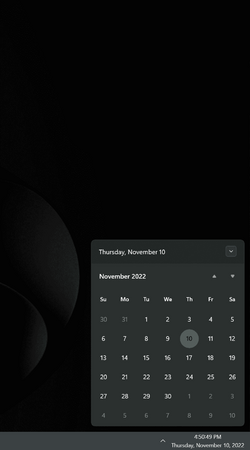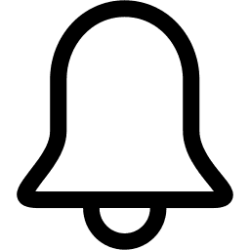JavaScript is disabled. For a better experience, please enable JavaScript in your browser before proceeding.
You are using an out of date browser. It may not display this or other websites correctly.
You should upgrade or use an
alternative browser .
How to disable notification center while still enable calendar
Hello!
Have looked for a guide for a specific issue and not found an answer, found this forum and hope that someone else might had the same issue and might have a solution.
I would like to disable the notification center without disable the calendar.
I have tried to disable notification center through reg edit with this guide:
How to Enable or Disable Notification Center in Windows 11 .
While it is successful at disabling the notification center it also disables the monthly calendar.
I was wondering if anyone knew a solution that hides notification center while still making the monthly calendar viewable?
I use windows 11 22621.755.
Kind regards
I was wondering if anyone knew a solution that hides notification center while still making the monthly calendar viewable?
You cannot do it -
natively !
Last edited: Nov 9, 2022
OS
Windows 11
Computer type
PC/Desktop
Manufacturer/Model
ASUS ROG Strix
Operating System
Windows 11
Computer type
Laptop
Manufacturer/Model
ASUS VivoBook
Does right-click of the clock and clicking the Notifications settings not give you this screen for making changes:
OS
Win11 Pro RTM
Computer type
Laptop
Manufacturer/Model
Dell Vostro 3400
CPU
Intel Core i5 11th Gen. 2.40GHz
Memory
12GB
Hard Drives
256GB SSD NVMe M.2
Operating System
Windows 11 Pro RTM x64
Computer type
PC/Desktop
Manufacturer/Model
Dell Vostro 5890
CPU
Intel Core i5 10th Gen. 2.90GHz
Memory
16GB
Graphics card(s)
Onboard, no VGA, using a DisplayPort-to-VGA adapter
Monitor(s) Displays
24" Dell
Hard Drives
512GB SSD NVMe, 4TB Seagate HDD
Browser
Firefox, Edge
Antivirus
Windows Defender/Microsoft Security
Well-known member
Member
VIP
Does right-click of the clock and clicking the Notifications settings not give you this screen for making changes:
Sure, that works fine. But you still can't get rid of the notification area or the focus stuff. I have everything turned off and it's still there.
I don't mine the notification area, when there is a notification. I get one every so often from the security/virus scanner. That's fine. But when there isn't any notification, it should be gone. I would also like to get rid of that focus junk. I have no use for it and it just wastes space. I'm hoping that MS fixes this soon.
OS
Windows 11 Home, 24H2, 12/5/2024, OS Build 26100.3915
Computer type
Laptop
Manufacturer/Model
HP 15-dw0xx
CPU
Intel(R) Core(TM) i3-8145U CPU @ 2.10GHz 2.30 GHz
Memory
8GB
Screen Resolution
1366 x 768
Hard Drives
930 GB
Keyboard
Built In
Mouse
Wireless Logitech M325S
Browser
Chrome 131.0.6778.266
Antivirus
Windows Defender
Other Info
Cygwin64
Operating System
Windows 10 Home, Version 22H2, Build19045.3693
Computer type
PC/Desktop
Manufacturer/Model
HP Pavilion
CPU
AMD E-300 with Radeon HD Graphics 1.30 GHz
Memory
10GB
Graphics card(s)
Radeon HD Graphics 1.30 GHz
Sound Card
Realtek
Monitor(s) Displays
15"
Screen Resolution
1280 x 1024
Hard Drives
700 GB
Mouse
Wireless
Keyboard
Wireless
Browser
Chrome
Antivirus
Windows Defender
Other Info
This computer is connected to my IC-735 radio.
3rd party...
OS
Windows 11
Computer type
PC/Desktop
Manufacturer/Model
ASUS ROG Strix
Operating System
Windows 11
Computer type
Laptop
Manufacturer/Model
ASUS VivoBook
Well-known member
Member
VIP
Well, first you say "you can't do it" and then you say "third party". What "third party"?
OS
Windows 11 Home, 24H2, 12/5/2024, OS Build 26100.3915
Computer type
Laptop
Manufacturer/Model
HP 15-dw0xx
CPU
Intel(R) Core(TM) i3-8145U CPU @ 2.10GHz 2.30 GHz
Memory
8GB
Screen Resolution
1366 x 768
Hard Drives
930 GB
Keyboard
Built In
Mouse
Wireless Logitech M325S
Browser
Chrome 131.0.6778.266
Antivirus
Windows Defender
Other Info
Cygwin64
Operating System
Windows 10 Home, Version 22H2, Build19045.3693
Computer type
PC/Desktop
Manufacturer/Model
HP Pavilion
CPU
AMD E-300 with Radeon HD Graphics 1.30 GHz
Memory
10GB
Graphics card(s)
Radeon HD Graphics 1.30 GHz
Sound Card
Realtek
Monitor(s) Displays
15"
Screen Resolution
1280 x 1024
Hard Drives
700 GB
Mouse
Wireless
Keyboard
Wireless
Browser
Chrome
Antivirus
Windows Defender
Other Info
This computer is connected to my IC-735 radio.
first you say "you can't do it"
Can't do it natively.
Edited !
then you say "third party". What "third party"?
StartAllBack
OS
Windows 11
Computer type
PC/Desktop
Manufacturer/Model
ASUS ROG Strix
Operating System
Windows 11
Computer type
Laptop
Manufacturer/Model
ASUS VivoBook
Well-known member
Member
VIP
OS
Windows 11 Home, 24H2, 12/5/2024, OS Build 26100.3915
Computer type
Laptop
Manufacturer/Model
HP 15-dw0xx
CPU
Intel(R) Core(TM) i3-8145U CPU @ 2.10GHz 2.30 GHz
Memory
8GB
Screen Resolution
1366 x 768
Hard Drives
930 GB
Keyboard
Built In
Mouse
Wireless Logitech M325S
Browser
Chrome 131.0.6778.266
Antivirus
Windows Defender
Other Info
Cygwin64
Operating System
Windows 10 Home, Version 22H2, Build19045.3693
Computer type
PC/Desktop
Manufacturer/Model
HP Pavilion
CPU
AMD E-300 with Radeon HD Graphics 1.30 GHz
Memory
10GB
Graphics card(s)
Radeon HD Graphics 1.30 GHz
Sound Card
Realtek
Monitor(s) Displays
15"
Screen Resolution
1280 x 1024
Hard Drives
700 GB
Mouse
Wireless
Keyboard
Wireless
Browser
Chrome
Antivirus
Windows Defender
Other Info
This computer is connected to my IC-735 radio.
You could go back to 21H2!!!
OS
Windows 11
Computer type
PC/Desktop
Manufacturer/Model
ASUS ROG Strix
Operating System
Windows 11
Computer type
Laptop
Manufacturer/Model
ASUS VivoBook
Another glitch with multiple monitors/mixed resolutions...
Clicking on one Calendar, then the other, the other remains half buried unless I restart Explorer!
(I stitched this screenshot together just for this example)
OS
Windows 11
Computer type
PC/Desktop
Manufacturer/Model
ASUS ROG Strix
Operating System
Windows 11
Computer type
Laptop
Manufacturer/Model
ASUS VivoBook