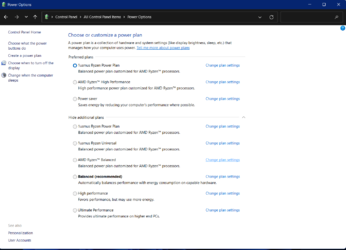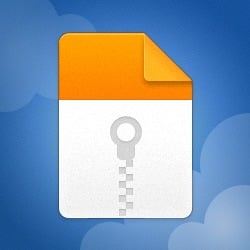There used to be the option of setting CsEnabled option to 0 in the registry key prior to Windows 10 20H2 which Microsoft had removed and disabled on Windows 10 2004 and later:
HKEY_LOCAL_MACHINE\SYSTEM\CurrentControlSet\Control\Power
Update for Windows 10 >= 20h2 including Windows 11:
This tutorial will show you how to restore the built-in Balanced, High performance, Power saver, and/or Ultimate Performance power plans if missing in Windows 10 and Windows 11. A power plan is a collection of hardware and system settings that manages how your computer uses power. Power plans...

www.elevenforum.com
Prior to doing the above, you need to do the following and reboot:
This tutorial will show you how to disable Modern Standby (S0 Low Power Idle) to enable S3 support on a Windows 10 and Windows 11 device. In Windows 10 and Windows 11, there are two power models for PCs: S3 and Modern Standby (S0 Low Power Idle). The S3 power model is an older standard and is...

www.elevenforum.com
Setting PlatformAoAcOverride to 0 under HKLM\System\CurrentControlSet\Control\Power. Removing the entry again to get back modern standby.
Open cmd.exe as admin and run:
reg add HKLM\System\CurrentControlSet\Control\Power /v PlatformAoAcOverride /t REG_DWORD /d 0
You can just run regedit as admin and delete PlatformAoAcOverride under HKLM\System\CurrentControlSet\Control\Power again to revert back. Or just as admin in cmd.exe:
reg delete "HKLM\System\CurrentControlSet\Control\Power" /v PlatformAoAcOverride