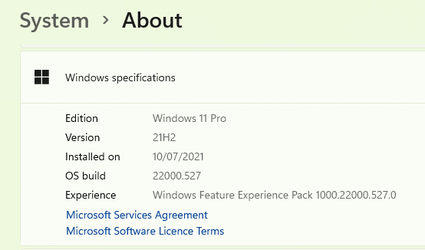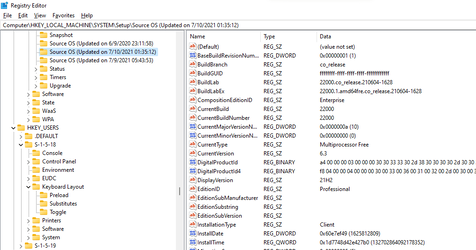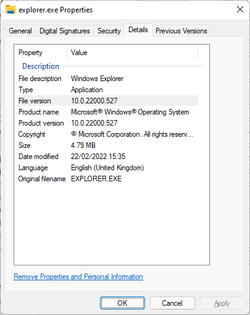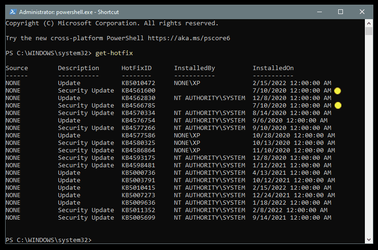rafikiphoto
Active member
- Local time
- 6:58 AM
- Posts
- 19
- OS
- Windows 11
Is there anywhere that will show the date Windows 10 was upgraded to 11?
My Computer
System One
-
- OS
- Windows 11
- Computer type
- Laptop
- Manufacturer/Model
- Thinkpad T16 Gen 1
- CPU
- i7
- Memory
- 48GB
- Graphics Card(s)
- Nvidia
- Sound Card
- Realtek