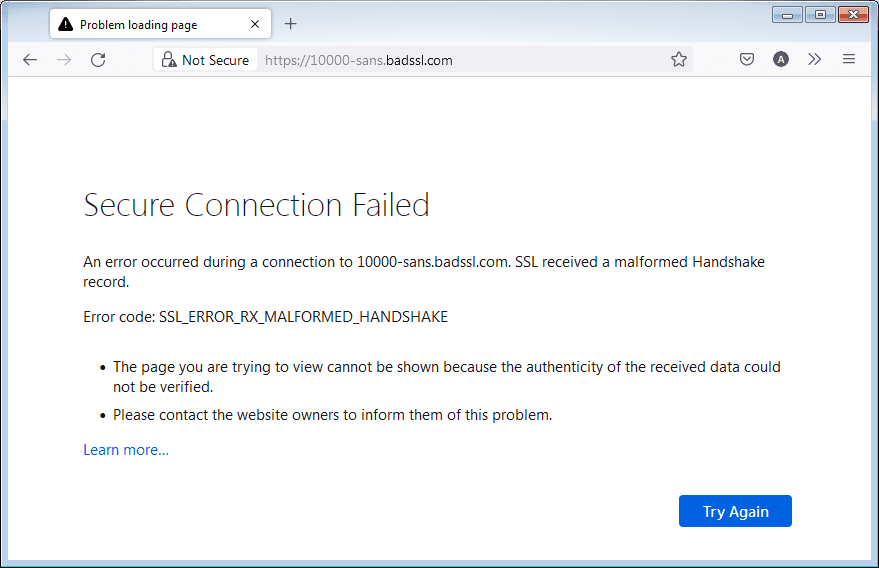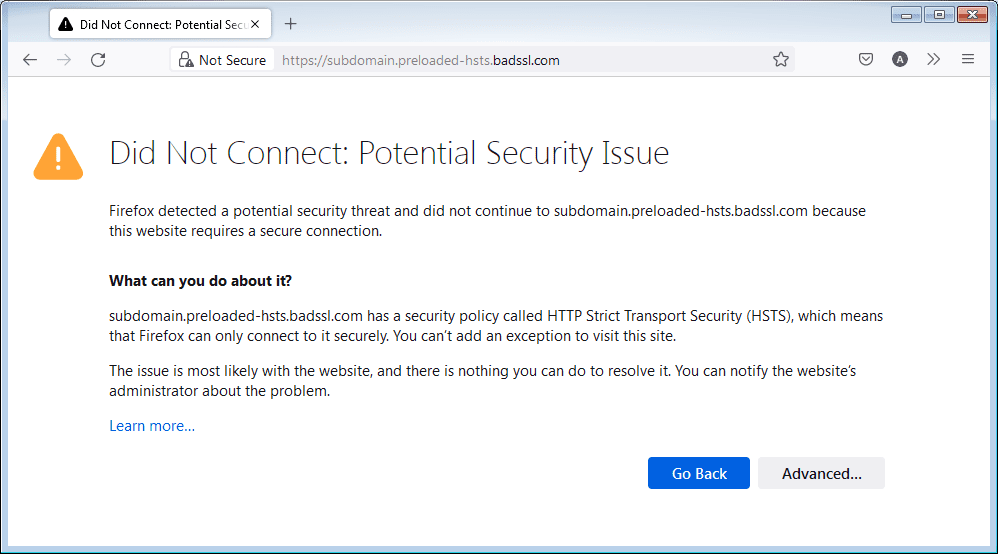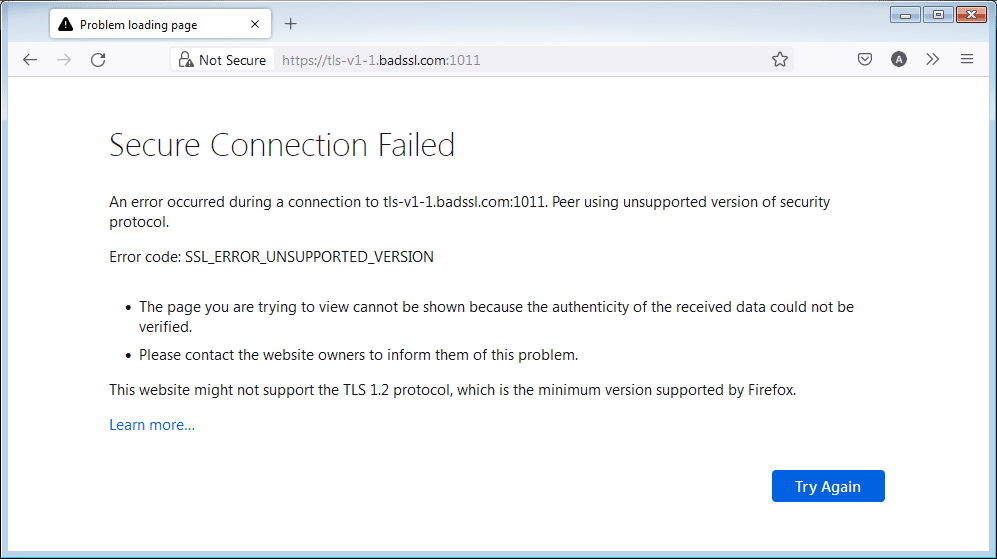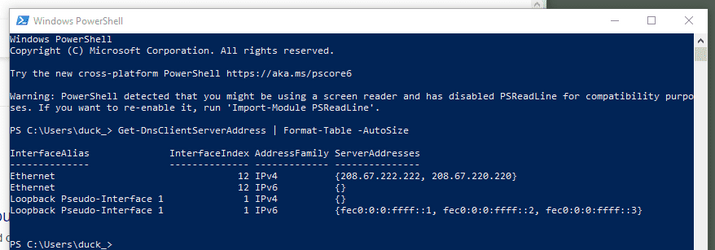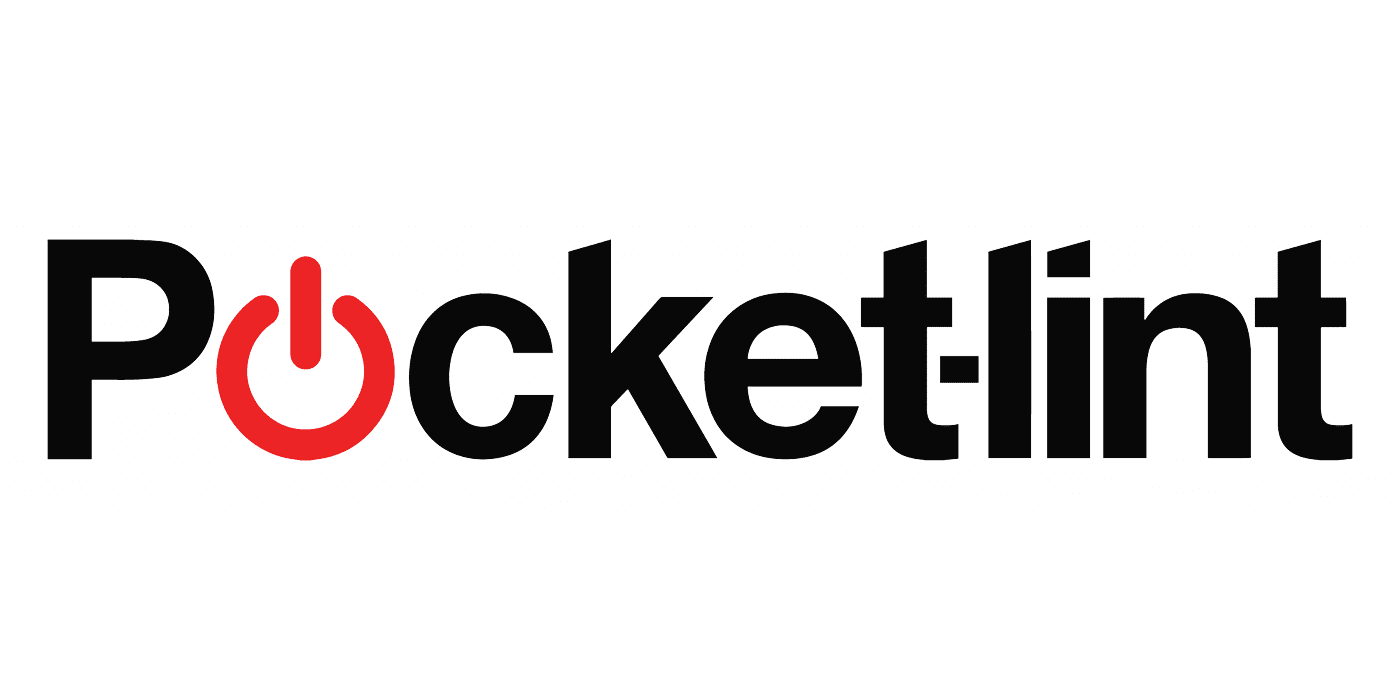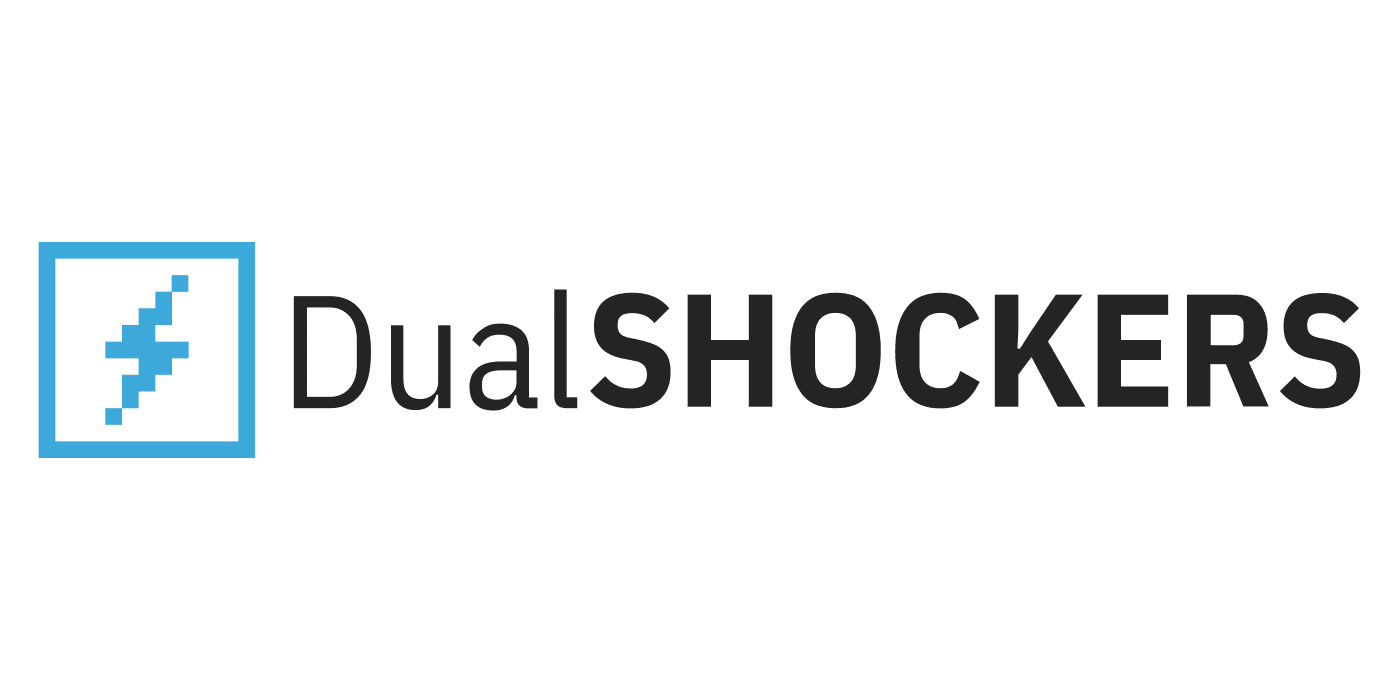Another option??
I sent the HowToGeek email I received to yet another computer on site. Firefox attempted to open it with, as you might expect, the same error.
Secure connection failed and Firefox did not connect | Firefox Help
Firefox seems the only browser that responds with something other than just an error message--a relevant link .
Might any of this information be helpful?
 Download Firefox
Download Firefox
Secure connection failed and Firefox did not connect
This article explains why you may see a
Secure Connection Failed or a
Did Not Connect: Potential Security Issue error page, and what you can do.
Table of Contents
Secure connection cannot be established
When a website that requires a secure (
HTTPS) connection tries to secure communication with your computer, Firefox cross-checks this attempt to make sure that the
website certificate and the connection method are actually secure. If Firefox cannot establish a secure connection, it will display a
Secure Connection Failed or
Did Not Connect: Potential Security Issue error page.
Secure Connection Failed
A Secure Connection Failed error page will include a description of the error and a Try Again button. There is no option to add a security exception to bypass this type of error.
The error page will also include the following information:
- The page you are trying to view cannot be shown because the authenticity of the received data could not be verified.
- Please contact the website owners to inform them of this problem.
Did Not Connect: Potential Security Issue
Certain secure connection failures will result in a
Did Not Connect: Potential Security Issue error page.
The error page will include a description of the potential security threat and an Advanced… button to view the error code and other technical details. There is no option to add a security exception to visit the website.
Website issues
TLS version unsupported
Some websites try using outdated (no longer secure)
Transport Layer Security (
TLS) mechanisms in an attempt to secure your connection. Firefox protects you by preventing navigation to such sites if there is a problem in securely establishing a connection. Contact the owners of the website and ask them to update their TLS version to a version that is still current and still secure.
Since
Firefox version 78, the minimum TLS version allowed by default is TLS 1.2. Websites that don't support TLS version 1.2 or higher will display a
Secure Connection Failed error page with Error code: SSL_ERROR_UNSUPPORTED_VERSION and a message that says,
This website might not support the TLS 1.2 protocol, which is the minimum version supported by Firefox. For more information, see
this Mozilla blog post.
Note: The option to enable TLS 1.0 and 1.1 has been removed from the error page in Firefox version 97.
HSTS required
Other websites may require
HTTP Strict Transport Security (HSTS) and will not allow access with an insecure connection.
Security software conflict
Many security products use a feature that intercepts secure connections by default. This can produce connection errors or warnings on secure websites. If you see secure connection errors on multiple secure websites, updating your security product or modifying its settings may resolve the issue. See
this article's section on Antivirus products for help with specific security products that can produce these errors, such as
Avast,
AVG and
ESET software.
Alternatively, you can uninstall third-party security software and use
Windows Defender, the built-in antivirus.
Incorrect system clock
Firefox uses certificates on secure websites to ensure that your information is being sent to the intended recipient and can't be read by eavesdroppers. An incorrect system date can cause Firefox to detect that the website's security certificate is expired or invalid. Make sure your computer is set to the correct date, time and time zone. For more information, see
How to troubleshoot time related errors on secure websites.
Other secure connection issues
For a list and brief description of other secure connection errors, see
NSS and SSL Error Codes in Firefox documentation.
Share this article:
Secure connection failed and Firefox did not connect | Firefox Help
Because I don't have any computer that successfully gets www.howtogeek.com there's no way I can query the register of a computer that can get www.howtogeek.com and know how to enable this registry correctly.