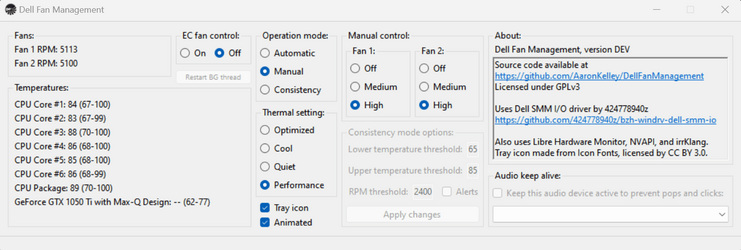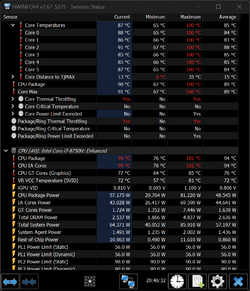- Local time
- 5:32 PM
- Posts
- 162
- OS
- Windows 11
@hdmi Thanks for everything :) I do suggest trying what I've said in the first post, it won't do much if your PC is doing unprompted background stuff but I imagine you've already checked for that (Windows Update in primis, etc). My Dell machine is always reluctant to spin up the fans (it wants to be a Mac apparently) while other brands' fans are more susceptible, though activated at low RPMs; I don't know if that's your case
@Almighty1 What hdmi is suggesting is pretty good. What you're talking about is "power plans", while hidden power settings are the options inside of a power plan's advanced power options that are usually not available (you have to go to Control Panel of course). Something like this (MS documentation); you can search on google for the name of the hidden power setting you're interested in and tenforums or elevenforum should have some tutorial on how to enable it
If your fans run at max speed because you're actually using your machine's full power there is not much that power settings can do though; keeping your laptop's cooling system clean and clear of obstacles as previously suggested here is the most important thing
@Almighty1 What hdmi is suggesting is pretty good. What you're talking about is "power plans", while hidden power settings are the options inside of a power plan's advanced power options that are usually not available (you have to go to Control Panel of course). Something like this (MS documentation); you can search on google for the name of the hidden power setting you're interested in and tenforums or elevenforum should have some tutorial on how to enable it
If your fans run at max speed because you're actually using your machine's full power there is not much that power settings can do though; keeping your laptop's cooling system clean and clear of obstacles as previously suggested here is the most important thing
My Computer
System One
-
- OS
- Windows 11
- Computer type
- Laptop
- Manufacturer/Model
- Dell g5 5590
- CPU
- intel 9th gen
- Memory
- 8GB LOL
- Graphics Card(s)
- nvidia
- Hard Drives
- C: nVME kioxia SSD
D: SATA toshiba HDD
- Browser
- Firefox
- Antivirus
- Defender (if it hasn't been disabled yet)