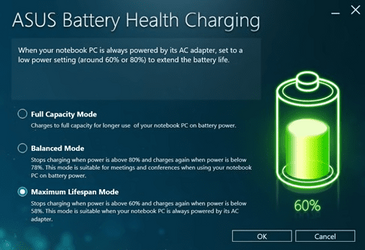My new dell xps 15 9520 uses windows 11 but this is just a general windows question so figure I post it here.
I have the laptop plugged into 2 external monitors and laptop is on almost all day. So when it is plugged in, it is 100%. I read somewhere a while back to make your laptop battery last longer, make it only charge up to 80%. Is this true or false? I heard that laptop batteries can actually figure things out so you charging it fully at 100% and continuing to use it like a desktop is similar to charging it max to 80%. Which is true?
How do i do this on my dell xps 15 9520? Do I need to download a dell application or there is something in windows 11 that does this? Also when you do it, you have to make sure your laptop is unplugged and make sure the battery goes to like 70% or so... then you start charging it then it will go max 80% only?
The one negative issue I have with this is if there is a power outage, then I would have 20% less battery than I do normally.
Do people who use their laptops as desktops and plugged in always do this or don't make any changes?
I like to add, that my old xps 15 9550 laptop, I believe I had to change the battery every 1.5 years or so. I believe 2 or 3 years is what is considered normal for battery replacement? The issue is my laptop is on almost all day. It is on probably 16 hours a day. I even had it on 24 hours for months and just lock it. So doing this would maybe increase my battery life for another 6 months? I know if you have your laptop on all day every day, battery will wear out faster than someone that has their laptop on say 3 hours a day etc.
I have the laptop plugged into 2 external monitors and laptop is on almost all day. So when it is plugged in, it is 100%. I read somewhere a while back to make your laptop battery last longer, make it only charge up to 80%. Is this true or false? I heard that laptop batteries can actually figure things out so you charging it fully at 100% and continuing to use it like a desktop is similar to charging it max to 80%. Which is true?
How do i do this on my dell xps 15 9520? Do I need to download a dell application or there is something in windows 11 that does this? Also when you do it, you have to make sure your laptop is unplugged and make sure the battery goes to like 70% or so... then you start charging it then it will go max 80% only?
The one negative issue I have with this is if there is a power outage, then I would have 20% less battery than I do normally.
Do people who use their laptops as desktops and plugged in always do this or don't make any changes?
I like to add, that my old xps 15 9550 laptop, I believe I had to change the battery every 1.5 years or so. I believe 2 or 3 years is what is considered normal for battery replacement? The issue is my laptop is on almost all day. It is on probably 16 hours a day. I even had it on 24 hours for months and just lock it. So doing this would maybe increase my battery life for another 6 months? I know if you have your laptop on all day every day, battery will wear out faster than someone that has their laptop on say 3 hours a day etc.
My Computer
System One
-
- OS
- Windows 11 Pro