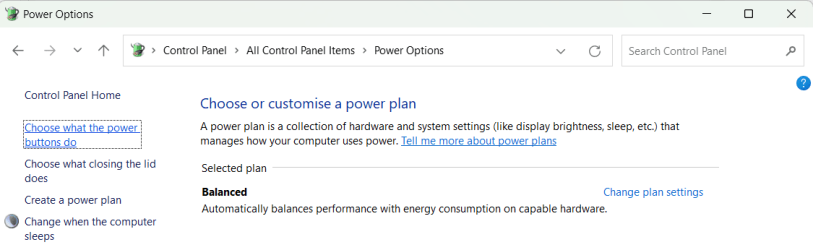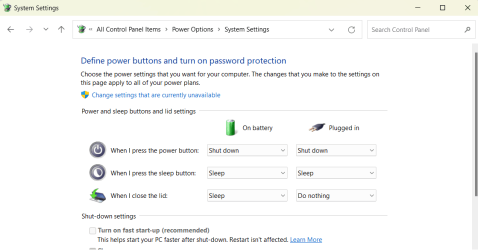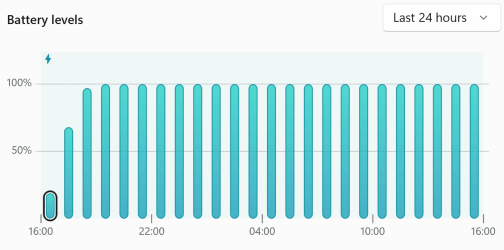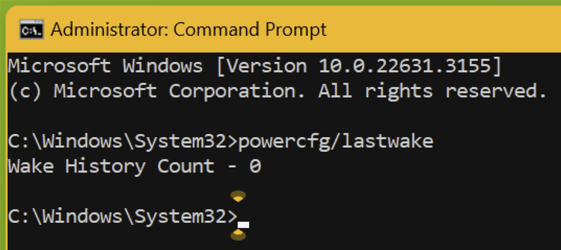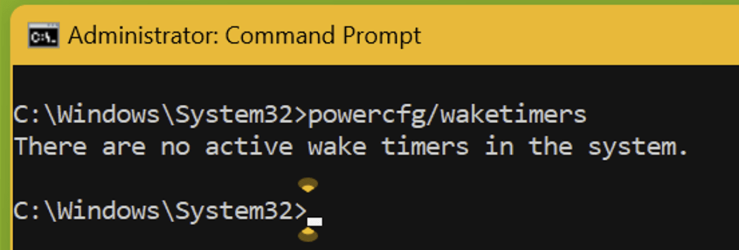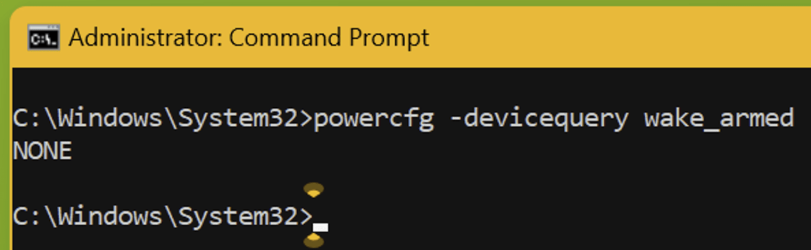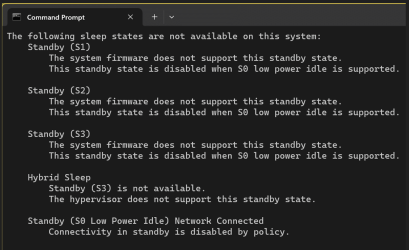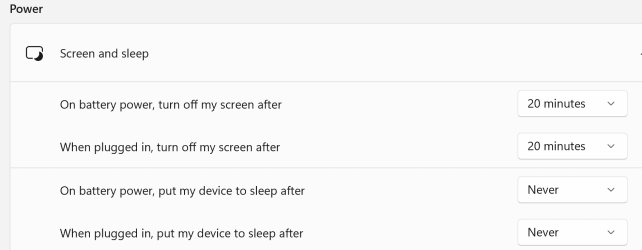As requested:- MS Windows V: 23H2 (OS Build 22631.3085
I have a strange fault on my Dell XPS 17. At the end of the day, I always turn it off. At the start of the next day, I always turn it on. It boots normally until recently.
For the last week or so, I now get the “Dell SupportAssist ¦On-board Diagnostics” displaying a very bright white screen, “WARNING: Battery is low”. I switch on the PSU (or more recently since the start of this problem), plug it in and then switch on. Then I select “Continue".
It then boots normally and I check the battery status in the taskbar and it’s at 6%.
Some times it boots normally and the battery capacity is only slightly below what I saw before switching off.
At first, I thought that I had inadvertently selected sleep mode. But then made sure that I had correctly powered off. However the problem still persists. ”. I now ensure that nothing is connected overnight.
I contacted Dell support as It’s under contract. They took over the PC and checked a few settings, but came to the conclusion that the battery was dying. I was to report back if the problem was still there after the weekend.
My thoughts are that something inside the Dell is staying on, as power control is soft. i.e. no hardware switch.
Looking in settings shortly after switching on today:-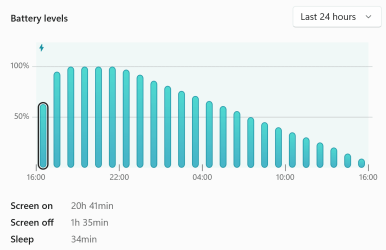
From switching off last night, the battery level fell gradually until I switched on today. Also the screen was on for 20h 41min. i.e. while switched off.
Anyone any ideas, please?
I have a strange fault on my Dell XPS 17. At the end of the day, I always turn it off. At the start of the next day, I always turn it on. It boots normally until recently.
For the last week or so, I now get the “Dell SupportAssist ¦On-board Diagnostics” displaying a very bright white screen, “WARNING: Battery is low”. I switch on the PSU (or more recently since the start of this problem), plug it in and then switch on. Then I select “Continue".
It then boots normally and I check the battery status in the taskbar and it’s at 6%.
Some times it boots normally and the battery capacity is only slightly below what I saw before switching off.
At first, I thought that I had inadvertently selected sleep mode. But then made sure that I had correctly powered off. However the problem still persists. ”. I now ensure that nothing is connected overnight.
I contacted Dell support as It’s under contract. They took over the PC and checked a few settings, but came to the conclusion that the battery was dying. I was to report back if the problem was still there after the weekend.
My thoughts are that something inside the Dell is staying on, as power control is soft. i.e. no hardware switch.
Looking in settings shortly after switching on today:-
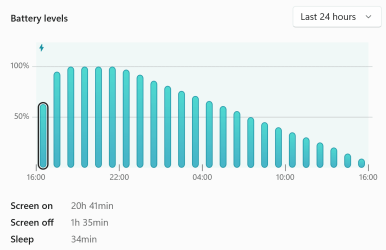
From switching off last night, the battery level fell gradually until I switched on today. Also the screen was on for 20h 41min. i.e. while switched off.
Anyone any ideas, please?
My Computer
System One
-
- OS
- Windows 11 Pro
- Computer type
- Laptop
- Manufacturer/Model
- Dell XPS 17 9720
- CPU
- Intel CORE i7 - 12700H
- Memory
- 16 GB
- Monitor(s) Displays
- 3840 x 2400
- Hard Drives
- 1 TB SSD
- Mouse
- Dell - BT.
- Internet Speed
- Three 5G - Wi-Fi 5GHz
- Browser
- Google Chrome