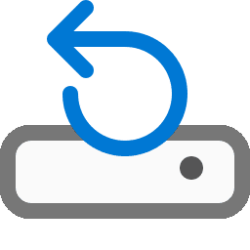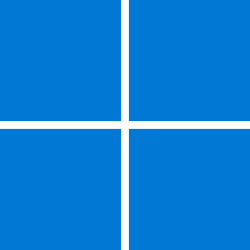A few months back I made such type of Usb drive, by installing Windows 10 in first partition and then in second partition I copied all the contents of Windows 10 iso and after having made this partition bootable, I added this partition by Ramdisk host installer script which is still available in WWE.tenforums.com. But everytime I had to make only one partition active, by running Diskpart and other commands in Elevated command prompt in PE environment.I posted the same in Tenforums.
Thanking Mr. Kyhi, I was suggested in his own words" You would only need one partition set as active, I'd prefer the Setup (first partition), then add the OS boot entry(second partition) into the BCD within the Setup partition".
But sorry to say I could not get it correctly to carry out his suggestion.