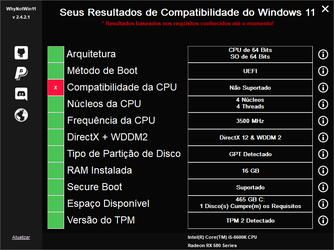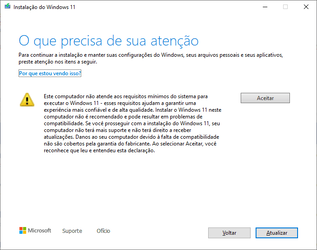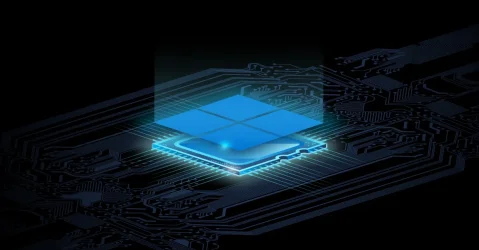So regardless of if we manage to upgrade incompatible devices to W11 ( currently upgrading the same Surface Book with the Media Creation Tool downloaded files - But again disabled the Checker via removal of the appraiserres.dll ) they'll simply disable Automatic Updates to those devices from their side via their servers?

I mean... I
can get behind their reasoning for the need of TPM 2.0 and the likes but what's the point with not allowing an Upgrade because of a CPU being too old ( that being the only thing the Checker complained about on my old Surface Book )?
Especially with my SB's CPU deficiency being
only its age/generation, not the Speed ( requirement of 1GHz surpassed by 2.6x ) or Core Count ( requirement of 2 met ).