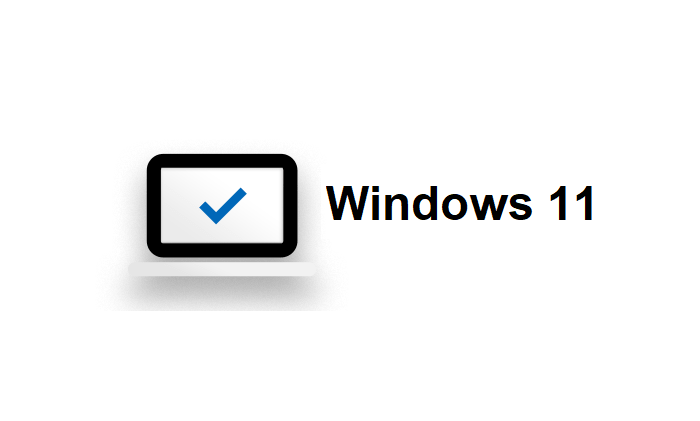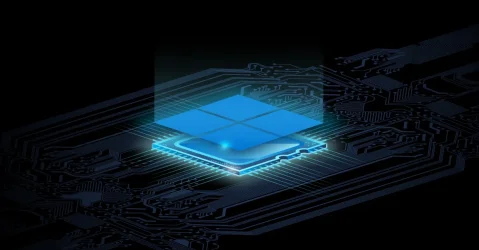Hallo,
Yesterday i have done a CleanInstall with 22000.194 on my Lenovo P50,
According to pc healthcheck, the I7 CPU is annoyingly not compatible, in the BIOS I have set:
UEFI/LEGACY Both,
No SecureBoot,
TPM v.1.2
The USB stick connected, the bypass registry file ready, but oh you are amazed, the setup ran completely loosely without complaining, maybe 12-15min.
Question:
how is this possible again? :)
I had created the stick with Rufus with the German iso from here:
Windows 11 22000 ISO / ESD inkl. Updates (deutsch, english)
the Pro of Birkuli
Yesterday i have done a CleanInstall with 22000.194 on my Lenovo P50,
According to pc healthcheck, the I7 CPU is annoyingly not compatible, in the BIOS I have set:
UEFI/LEGACY Both,
No SecureBoot,
TPM v.1.2
The USB stick connected, the bypass registry file ready, but oh you are amazed, the setup ran completely loosely without complaining, maybe 12-15min.
Question:
how is this possible again? :)
I had created the stick with Rufus with the German iso from here:
Windows 11 22000 ISO / ESD inkl. Updates (deutsch, english)
the Pro of Birkuli
My Computer
System One
-
- OS
- Windows 11
- Computer type
- Laptop
- Manufacturer/Model
- Lenovo P50
- CPU
- Intel I7 6820 HQ QuadCore
- Memory
- 16 gb
- Graphics Card(s)
- Intel HD 530, Nvidia Qudro M1000M
- Sound Card
- Realtek High Definition Audio
- Monitor(s) Displays
- 1920x1080
- Screen Resolution
- Wide viewing angle & High density FlexView Display 1920x1080
- Hard Drives
- SSD