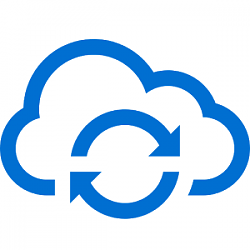- Local time
- 8:50 PM
- Posts
- 93
- OS
- Windows 11
So here's the deal. I've been having some issues with Windows 10 previously and now on Windows 11 that's been going on for literally a few years. I've gotten to the point that I think a new user profile might fix my issues. My thought is that some User Registry entries might be the cause and a new profile will start with 'clean' Reg entries. But as you know a new profile will leave me with basically a bare bones system. All the 'stuff' I have in my current user profile will be gone. Probably the most important thing to be missing is the many programs I installed under my current profile. I do not want to reinstall them all over again.
Is there a way I can create a new profile along with it's new Reg entries and then copy my now 'old' profile over to it so I have a fully functional system but with new Registry entries? If this is possible I would probably need to rename my new profile the name of my 'old' profile as many things might be dependent on it?
Thanks.
Is there a way I can create a new profile along with it's new Reg entries and then copy my now 'old' profile over to it so I have a fully functional system but with new Registry entries? If this is possible I would probably need to rename my new profile the name of my 'old' profile as many things might be dependent on it?
Thanks.
My Computer
System One
-
- OS
- Windows 11
- Computer type
- PC/Desktop
- Manufacturer/Model
- Home Built
- CPU
- 13th Gen Intel(R) Core(TM) i9-13900K
- Motherboard
- ASUS Maximus Hero Z790
- Memory
- Corsair 2x32GB @ 6600
- Graphics Card(s)
- PNY RTX3080 TI
- Sound Card
- Realtek on motherboard.
- Monitor(s) Displays
- Corsair 4k, BenQ 4k.
- Screen Resolution
- 3840x2160