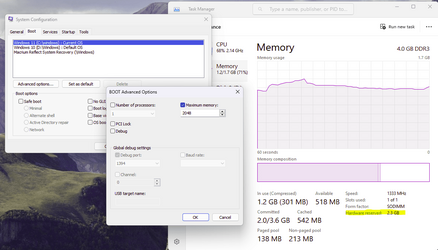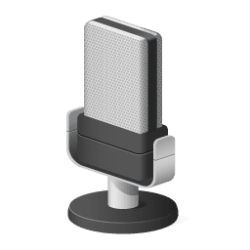I have 32GB ddr4 (2x16) and want to make only 8GB available to the O/S. Is this possible? I want to see how well win11 performs with only 8GB
My Computers
System One System Two
-
- OS
- W11 Pro
- Computer type
- PC/Desktop
- Manufacturer/Model
- Me
- CPU
- 12100F
- Motherboard
- MSI B660M-a wifi pro
- Memory
- 32GB
- Graphics Card(s)
- rx580
- Monitor(s) Displays
- 2 x 27" 4k
- Screen Resolution
- 4k standard
- Hard Drives
- None, SSD and Nvme
-
- Operating System
- win10 and 11
- Computer type
- PC/Desktop
- Manufacturer/Model
- 4 DIY desktops + one thinkpad
- CPU
- i7 2600k, i7 4790k, AMD 1100t, i7 8650u (thinkpad laptop)
- Memory
- 16GB minimum
- Graphics card(s)
- RX480/580's