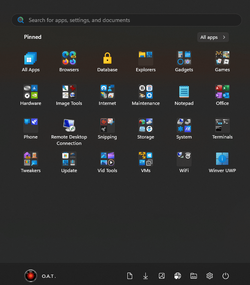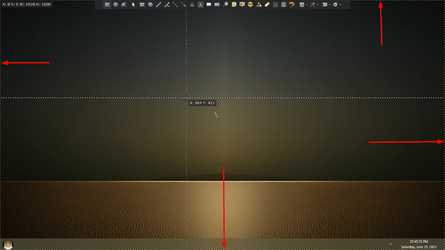Do you have this message on your start menu?
How to get rid of it?
My Computer
System One
-
- OS
- Windows 11 23H2 Home Single Language
- Computer type
- Laptop
- Manufacturer/Model
- LENOVO IdeaPad 5 15ITL05
- CPU
- Intel Core i3-1115G4
- Motherboard
- There is no such a God, I only know mother-Earth
- Memory
- 8GB
- Graphics Card(s)
- on-board
- Sound Card
- on-board
- Monitor(s) Displays
- (s) is too ambitious for me
- Screen Resolution
- 1920*1080
- Hard Drives
- 256GB (SSD)
- PSU
- I was very young when I last saw a PSU
- Case
- ...
- Cooling
- My coldness is enough to cool the computer
- Keyboard
- A broken and very clean keyboard
- Mouse
- Rat King
- Internet Speed
- Slowest internet connection in Europe
- Browser
- ChromePortable / TorBrowser
- Antivirus
- Biontech
- Other Info
- I can simply say that I took the red pill and I am not happy with it.