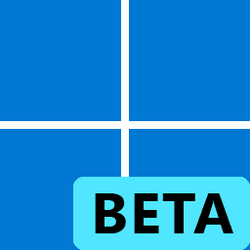- Local time
- 7:05 PM
- Posts
- 9,522
- OS
- Windows 11 Pro x64
1. Change insider setting from beta to release preview
2. In window update settings - Update history - Uninstall updates, uninstall the enablement package
3. Reboot. You should come up in 22621.601
4. Check for updates and install the 22621.607 cumulative update
Tested
Then you should be able to get to the official release the next cumulative update of it.
This also means you should have confidence that on the next official production cumulative update (if > 22621.601) you should be able to update from the beta 22622.601 to production by leaving the insider program, uninstalling the enablement package, and checking for updates.
Just a verification.
EDIT: Hmm, I still have Insider beta features enabled, like FE tabs. These must have been enablements that came after the original enablement package with beta updates, but may not be for you. This is OK by me LOL. Maybe an in-place upgrade at some point would correct this
So I guess proceed with caution. And removing the Enablement package does not remove the enablements like thought,
2. In window update settings - Update history - Uninstall updates, uninstall the enablement package
3. Reboot. You should come up in 22621.601
4. Check for updates and install the 22621.607 cumulative update
Tested
Then you should be able to get to the official release the next cumulative update of it.
This also means you should have confidence that on the next official production cumulative update (if > 22621.601) you should be able to update from the beta 22622.601 to production by leaving the insider program, uninstalling the enablement package, and checking for updates.
Just a verification.
EDIT: Hmm, I still have Insider beta features enabled, like FE tabs. These must have been enablements that came after the original enablement package with beta updates, but may not be for you. This is OK by me LOL. Maybe an in-place upgrade at some point would correct this
So I guess proceed with caution. And removing the Enablement package does not remove the enablements like thought,
Last edited:
My Computers
System One System Two
-
- OS
- Windows 11 Pro x64
- Computer type
- PC/Desktop
- Manufacturer/Model
- DIY Photoshop/Audio/Game/tinker build
- CPU
- Intel i9 13900KS P/E cores 5.7/4.4 GHz, cache 5.0 GHz
- Motherboard
- Asus ROG Maximus Z790 Dark Hero
- Memory
- 96GB (2x48) G.skill Ripjaws 6800 MT/s
- Graphics Card(s)
- Asus ROG Strix 4070 Ti OC
- Sound Card
- Bowers & Wilkins 606 S3 speakers; Audiolabs 7000a integrated amp; Logan Martin Sub; Creative Pebble Pro Minimilist
- Monitor(s) Displays
- Eizo CG2730 ColorEdge, ViewSonic VP2768
- Screen Resolution
- 2560 x 1440p x 2
- Hard Drives
- WDC SN850X 4TB nvme, SN850 1TB nvme, SK-Hynix 2 TB P41 nvme,. Sabrent USB-C DS-SC5B 5-bay docking station: 6TB WDC Black, 6TB Ironwolf Pro; 2x 2TB WDC Black HDD
- PSU
- 850W Seasonic Vertex PX-850 ATX 3.0/PCI-E 5.0
- Case
- Fractal Design North XL Mesh, Black Walnut
- Cooling
- EKWB 360 Nucleus Dark AIO w/Phanteks T30-120 fans, 1 Noctua NF-A14 Chromax case fan, 1 T30-120 fan cooling memory
- Keyboard
- Keychron Q3 Max TKL with custom GMK Redsuns Red Samuri keycaps, TX Stabs
- Mouse
- Logitech G305 wireless gaming
- Internet Speed
- 500 Mb/s down, 12 Mb/s up
- Browser
- Firefox
- Antivirus
- Defender, Macrium Reflect X ;-)
- Other Info
- Runs hot. LOL. SP: P116/E93/M93
Phangkey Amaterasu V2 Desk Mat
-
- Computer type
- Laptop
- Manufacturer/Model
- Apple 13" Macbook Pro 2020 (m1)
- CPU
- Apple M1
- Screen Resolution
- 2560x1600
- Browser
- Firefox

 but I am now almost at a stage that I can move to Windows 11 without any "make it look like Windows 10" addons. the current status of the Win 11 OS just have me a little worried.
but I am now almost at a stage that I can move to Windows 11 without any "make it look like Windows 10" addons. the current status of the Win 11 OS just have me a little worried.