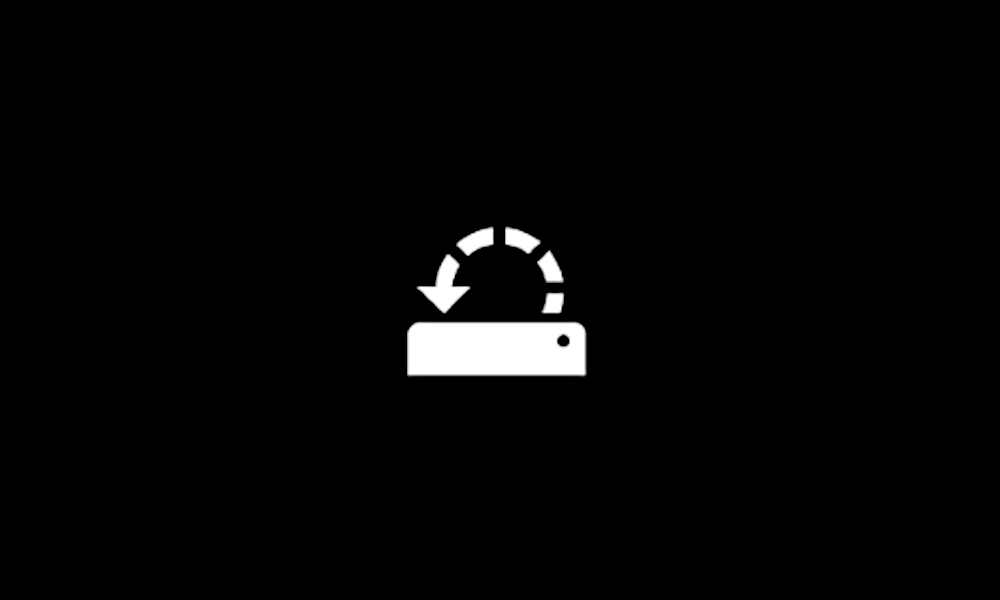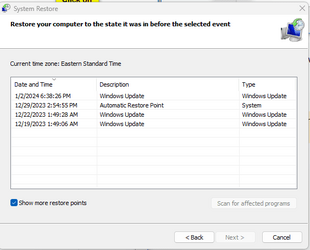- Local time
- 12:26 AM
- Posts
- 240
- OS
- Windows 11 Pro (x64) Version 23H2 Used Enablement Package (build 22631.2861)
I hope not to.
If you need a change of pace, you may want to consider calling support, make sure you have model and serial #'s and if your memory isn't to good like me write down in order what you done and results.
If you need a change of pace, you may want to consider calling support, make sure you have model and serial #'s and if your memory isn't to good like me write down in order what you done and results.
My Computer
System One
-
- OS
- Windows 11 Pro (x64) Version 23H2 Used Enablement Package (build 22631.2861)
- Computer type
- PC/Desktop
- Manufacturer/Model
- Acer Aspire TC-1760 1.0
- CPU
- 2.10 gigahertz Intel 12th Gen Core i7-12700
- Motherboard
- Acer Aspire TC-1760 1.0 Bus: 100 megahertz UEFI: American Megatrends Inc. R01-A4 02/21/2022
- Memory
- 15.78 of 16 Gigabytes Usable Installed Memory
- Graphics Card(s)
- Intel(R) UHD Graphics 770 [Display adapter]
- Sound Card
- Realtek(R) Audio
- Monitor(s) Displays
- Acer KA242Y A (24.0"vis, s/n 6243003C23E00, October 2022)
- Screen Resolution
- 1920 x 1080
- Hard Drives
- c: (NTFS on drive 1) * 510.74 GB SSD
d: (NTFS on drive 0) 1.00 TB 7200rpm SATA HHD
* Operating System is installed on c:
- PSU
- 300w OEM
- Case
- OEM
- Cooling
- OEM
- Keyboard
- OEM
- Mouse
- Logitech M325 add-on
- Internet Speed
- Vz Fios; Png 20ms DL 110.82Mbps UL 122.49Mbps | speedtest
- Browser
- FireFox (64bit) Updated Regulary, now at 125.0.3 (64bit)
- Antivirus
- Windows Security | Came with Norton Ultra trial but has since been uninstalled
- Other Info
- Canon MG3200 Printer