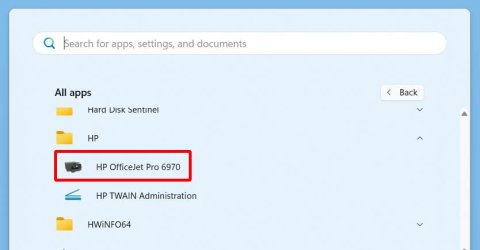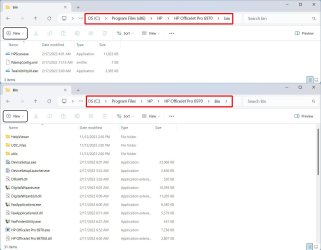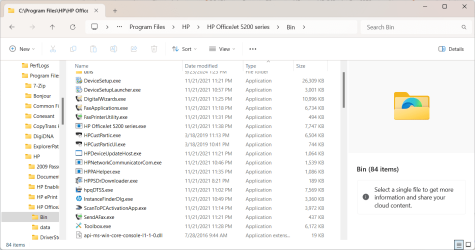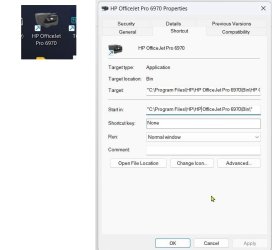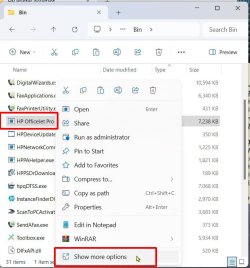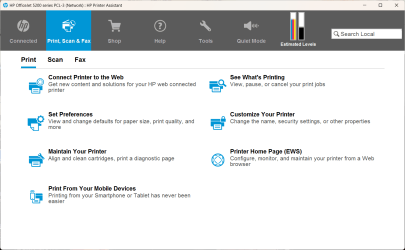My work colleagues and I share a wifi HP 5200 printer/scanner. I rarely print, but today noticed that my default printer was "save to pdf," and the printer shows up with "Driver is unavailable"
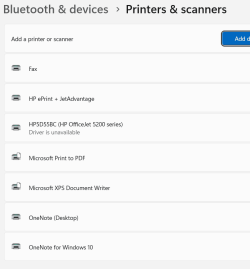
Yet at the same time, I'm able to scan on this device - so the device can be found by my computer.
My colleagues are having the same problem - they'd been able to print even last week, and now they get this.
What's the fix? From device manager, when I try to update the driver - from my computer or from the Windows Update - it tells me I have the best driver:
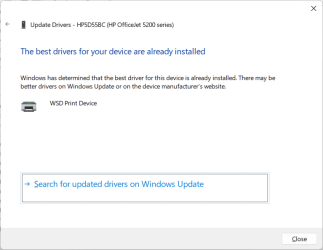
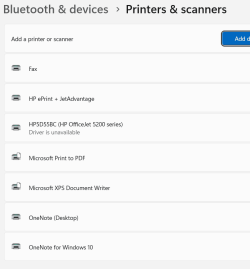
Yet at the same time, I'm able to scan on this device - so the device can be found by my computer.
My colleagues are having the same problem - they'd been able to print even last week, and now they get this.
What's the fix? From device manager, when I try to update the driver - from my computer or from the Windows Update - it tells me I have the best driver:
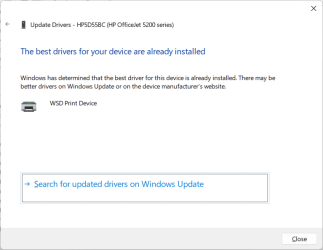
My Computer
System One
-
- OS
- Windows 11
- Computer type
- PC/Desktop
- Manufacturer/Model
- LOOP AIO LP-270206
- CPU
- Intel® CoreTM i5-10400 Processor 12M Cache
- Motherboard
- Asus Pro H410T/CSM
- Memory
- 16GB - Kingston DDR4 SODIMM, 2666
- Screen Resolution
- 1920x1080
- Hard Drives
- Samsung MZ-V8V500B/AM 500 GB SSD (OS and apps)
WD 1TB SSD (data)
- Antivirus
- Defender