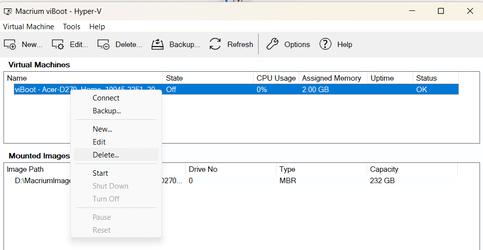- Local time
- 6:48 AM
- Posts
- 1,990
- OS
- Windows 10 Pro
Follow along with the video below to see how to install our site as a web app on your home screen.
Note: This feature may not be available in some browsers.
Mine has ballooned to 81.5 GB, what's yours?
I think I will have to uninstall/reinstall, no?
View attachment 47258
Mine has ballooned to 81.5 GB, what's yours?
That's larger than mine, I have just 1.5MB....Well, either the backups are being included or... you have a problem. Mine is 480 MB
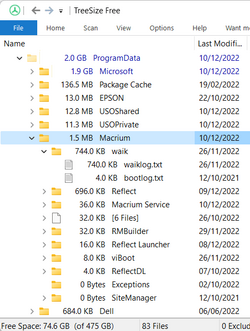
I think I will have to uninstall/reinstall, no?
That's larger than mine, I have just 1.5MB....
View attachment 47259
First you should expand the Macrium folder in TreeSize as I did above and see what's eating up all that space.
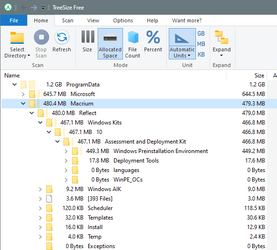
That makes sense, I don't bother with the download for WinPE, I just use WinRE.The PE environment.
While this is fun... I'm not the OP.

Ah, that explains it. When you have finished using a viBoot VM it is vital to delete the VM from within viBoot, do not just delete it in Hyper-V Manager. Only when you delete it using viBoot does it know that it's safe to delete the differencing virtual disk that it created in ProgramData, viBoot will also tell Hyper-V Manager to delete the VM.I cleaned up humongous amounts of GBs from viBoot.....