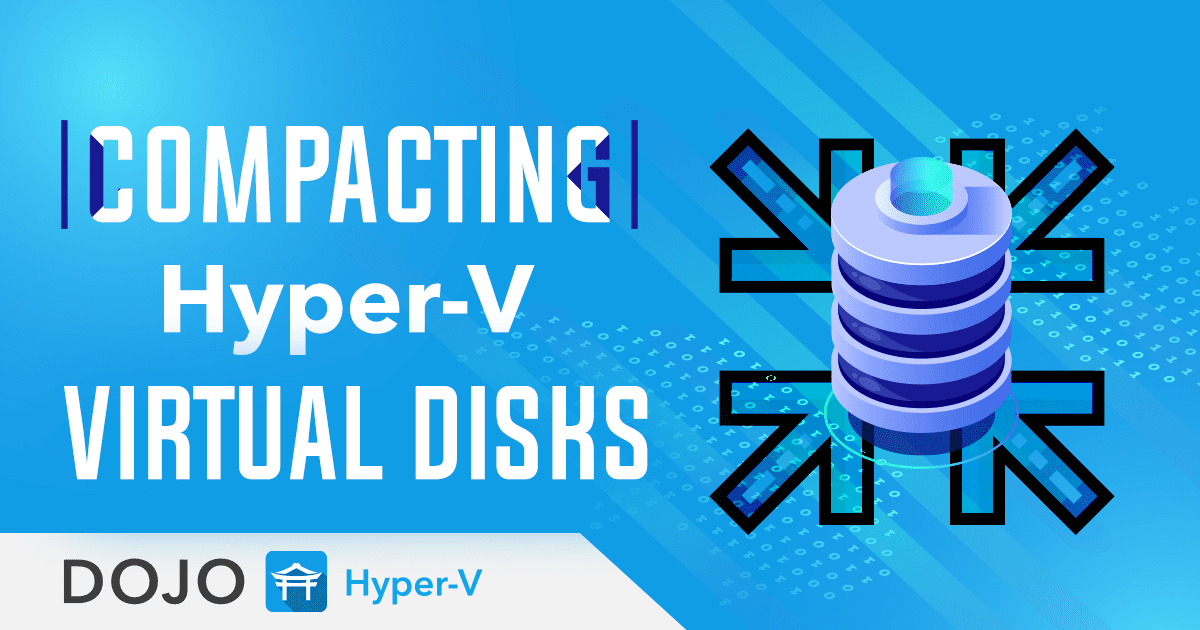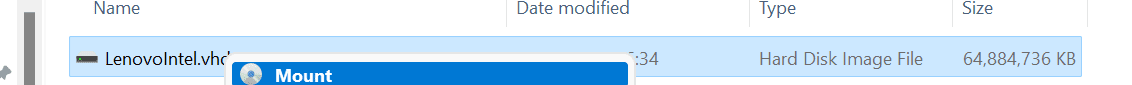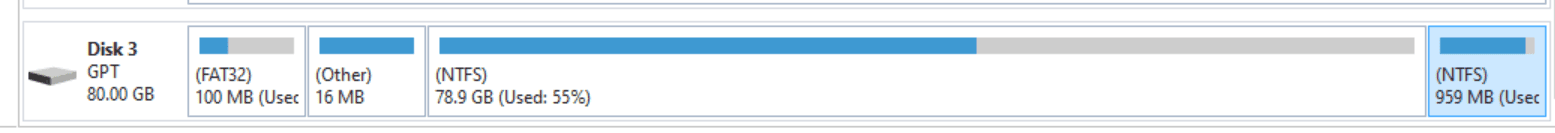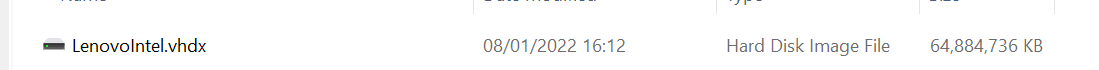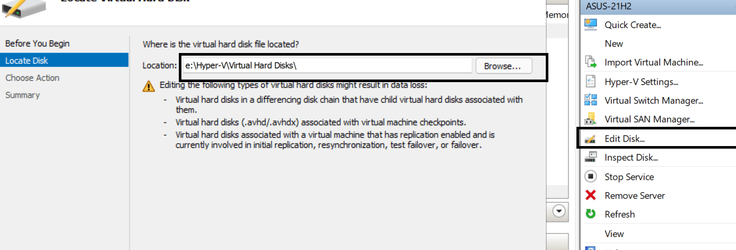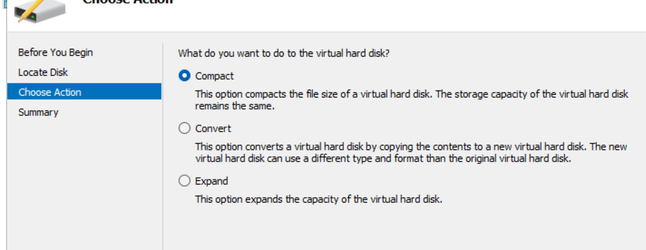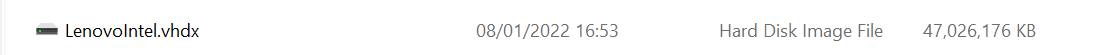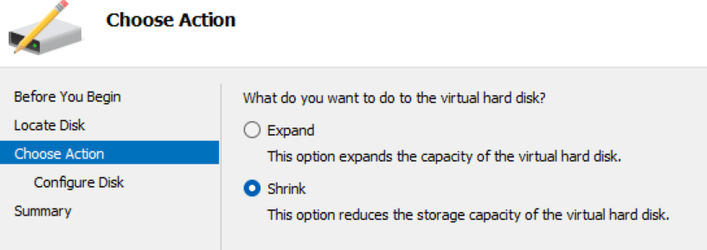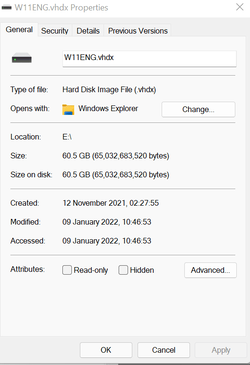@CornishRattler
Probably the best solution once you have a reasonable idea of how much (or how little) space your VM needs is to create a FIXED SIZE vhdx file.
Using a fixed size vhdx improves the I/O reasonably significantly on the VM -- with "Classical VMS" the big problem is that the Virtual data disk(s) get very fragmented when using dynamically expanding bits. It's easier to move / copy / re-allocate / convert to other VM systems etc with a single Fixed size vdisk. Also if you have if you have macrium the Viboot facilty works excellently for manipulating the VM.
I know there will be some disagreement over this - however I've used VM systems on all sorts of Hosts over the years and apart from using "Physical Raw disks" the best performance I/O wise I've found is to use a single FIXED SIZE virtual drive rather than dynamically expanding - which usually happens in a multiple of 2 / 4 gb pieces.
So once you know what the size you need is then just use that. I've found for a reasonable W11 system with Office 2021, Adobe photoshop, and a few other things a 60GB size is more than sufficient. Again it depends on what you need your VM to do -- for some if it's just to test a bog standard Windows system 25 - 30 GB might be OK.
This VM (running W11 build 22000.376) Windows 11 Pro with just basically Office 2021 LTSC including Project and Visio , Firefox, latest updates, Adobe photoshop, VLC, Filezilla, SAP GUI front end for accessing SAP Work databases and systems, and a few things in addition occupies around 35 GB on a VHDX file-- I'll add a few more things more so 45GB will probably be more than sufficient -- so I can re-create this VM easily enough. However storage space is cheap enough and this VM is on an NVME type device with a lot of spare space so I probably won't bother.
View attachment 18090
The computer sees the file as :
View attachment 18091
Cheers
jimbo