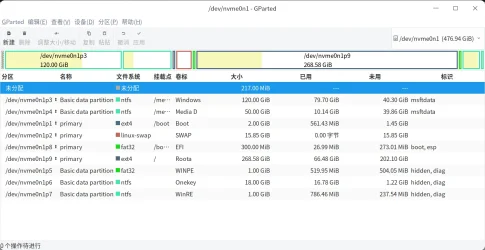- Local time
- 11:16 AM
- Posts
- 643
- OS
- Windows 11
Hi
I wanted to clone Windows 11 from HDD to SSD and I deleted all partitions from the SSD (was windows 10 with dual boot) but now the clone software Aomei display error that there is no system partition so it can not clone. So how I recover from that ? :)
I am on windows 11 now did not restart yet.
I wanted to clone Windows 11 from HDD to SSD and I deleted all partitions from the SSD (was windows 10 with dual boot) but now the clone software Aomei display error that there is no system partition so it can not clone. So how I recover from that ? :)
I am on windows 11 now did not restart yet.
My Computer
System One
-
- OS
- Windows 11
- Computer type
- PC/Desktop
- CPU
- 5900x
- Motherboard
- MAG X570S TOMAHAWK MAX WIFI
- Memory
- 32 GB G.Skill
- Graphics Card(s)
- RX 6800 XT
- Sound Card
- Creative Sound Blaster Z
- Monitor(s) Displays
- BENQ and AOC QHD 120Hz
- Screen Resolution
- QHD
- Hard Drives
- 2TB Intel 660p and 2TB Sabrent Rokect 4 plus nvme, 4TB HDD HGST
- PSU
- Corsair RM750
- Case
- Bloody rage
- Cooling
- Water cooling gamdias 240
- Keyboard
- razer ornata
- Mouse
- razer da v2
- Browser
- FF and Chrome
- Antivirus
- Malwarebytes