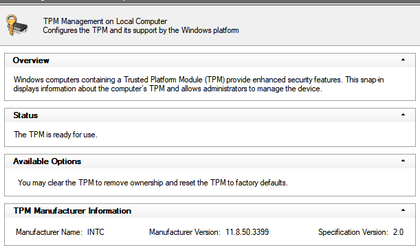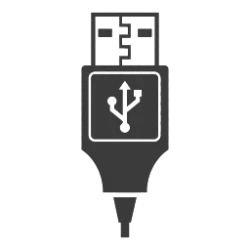D4rkParadiseVII
Member
- Local time
- 6:15 AM
- Posts
- 1
- OS
- Windows 10 LTSC
Hello everyone
I am looking forward for the new windows 11 but I am kind of confuse with the new requirements from the microsoft health check saying that my CPU is unsupported, the CPU being an I7 6700K. but I got TPM 2.0 was not that the important requirements for it ? Will I run into issues like not getting update or other things ? Id like not to bother with workaround to get it running smooth .... And id really like a fresh new windows I have been using Win 10 LTSC for 3 good years and everything work like a charm one big minus being the fact I cant use game pass on it anymore...
I am looking forward for the new windows 11 but I am kind of confuse with the new requirements from the microsoft health check saying that my CPU is unsupported, the CPU being an I7 6700K. but I got TPM 2.0 was not that the important requirements for it ? Will I run into issues like not getting update or other things ? Id like not to bother with workaround to get it running smooth .... And id really like a fresh new windows I have been using Win 10 LTSC for 3 good years and everything work like a charm one big minus being the fact I cant use game pass on it anymore...
- Windows Build/Version
- Windows 10 LTSC 1809
Attachments
My Computer
System One
-
- OS
- Windows 10 LTSC
- Computer type
- PC/Desktop
- CPU
- I7 6700K
- Motherboard
- MSI Z170A KRAIT GAMING
- Memory
- Kingston HyperX Predator 4x4GB DDR4
- Graphics Card(s)
- GeForce GTX 1080
- Hard Drives
- SSD : Samsung 960 EVO Series 250GB M.2
HDD : WD Black 1TB
- PSU
- Seasonic M12II-750 EVO
- Case
- DeepCool Kendomed
- Cooling
- Scythe Mugen MAX