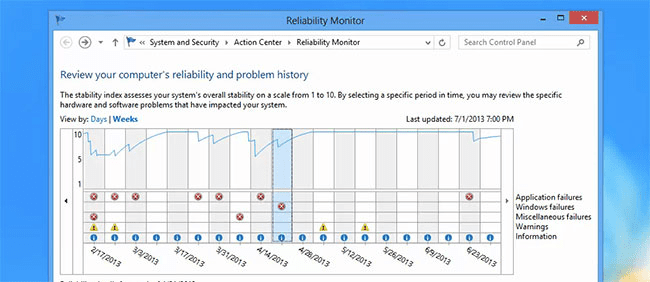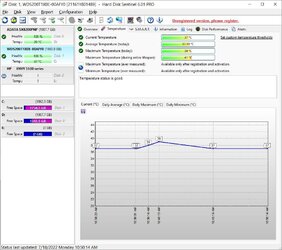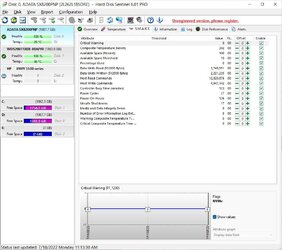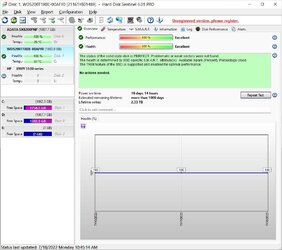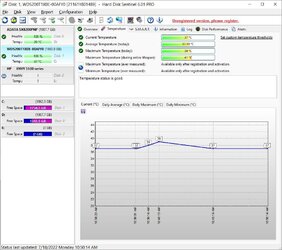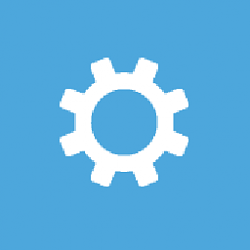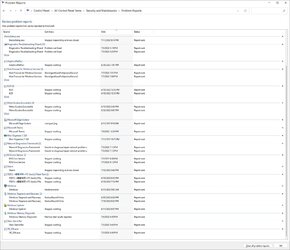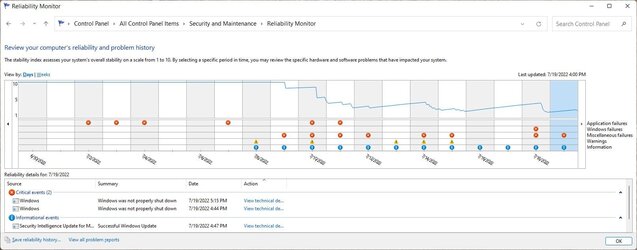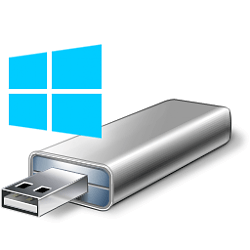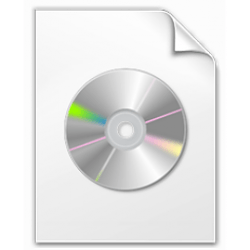rexaw
Active member
I thought I got it cleared up but I'm getting quite a few 0xc000021a errors with BSOD. Some have verbiage but others don't. The screen locks up and stays a 0% and never writes a crash dump. I did see one error that said "Kernel_Data_Inpage_error" and another that said "Critical_Process_DIED" but other times no message.
The system is new and under warranty except for the PSU. I had it new in box for a few years before adding it to this build.
The system is new and under warranty except for the PSU. I had it new in box for a few years before adding it to this build.
Attachments
My Computer
System One
-
- OS
- windows 11
- Computer type
- PC/Desktop
- Manufacturer/Model
- Home build
- CPU
- Intel Core i7-12700KF
- Motherboard
- ASUS TUF Z790-Plus WiFi D4 LGA1700
- Memory
- G.Skill Ripjaws V 64GB (4x16GB) SDRAM (PC4-28800 DDR4 3600 CL 16-19-19-39 1.35V
- Graphics Card(s)
- MSI NVIDIA GeForce RTX 4070 Gaming Trio 12GB GDDR6X
- Sound Card
- none
- Monitor(s) Displays
- ViewSonic VX3211-2K- Series
- Screen Resolution
- 2560x1440
- Hard Drives
- WD_Black SN850 NVMe SSD - 2TB; ADATA SX8200PNP - 2TB; ADATA SX8200PNP - 2TB
- PSU
- EVGA Supernova 850 P5
- Case
- Corsair Carbide 275R Mid-Tower
- Cooling
- EVGA CLC 280mm All-In-One
- Keyboard
- Corsair K70 RGB Pro MK.2 Cherry MX Speed
- Mouse
- Razer DeathAdder Expert
- Internet Speed
- Horrible. All over the place just recently went with T-Mobile waiting to see what happens.
- Browser
- Chrome
- Antivirus
- Bitdefender