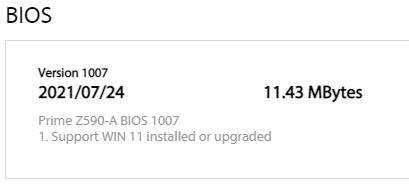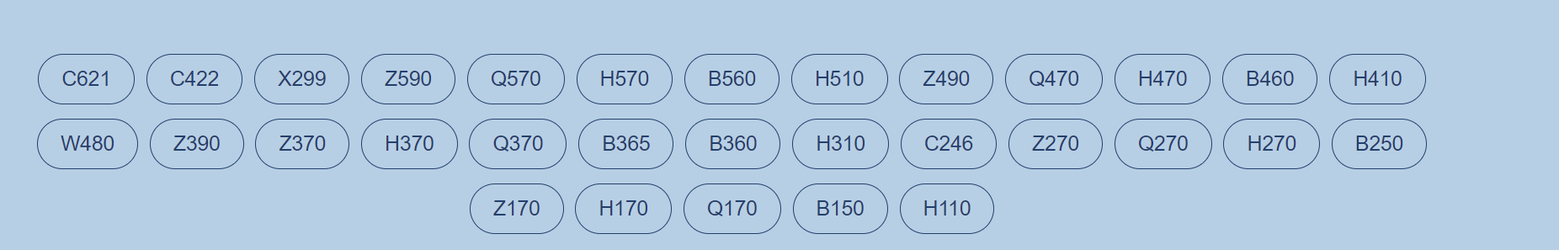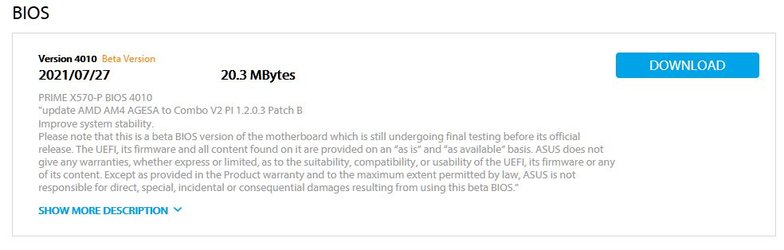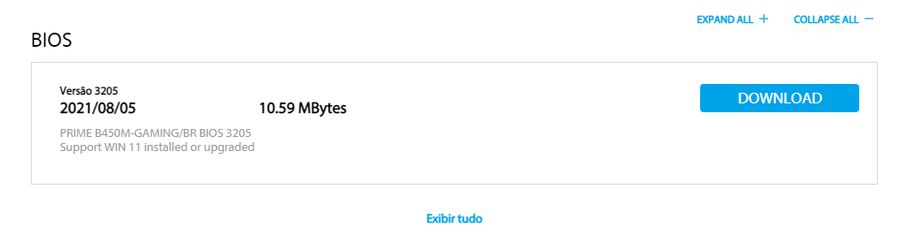I had downloaded and was meaning to install the new bios but before I did it was pulled so I will wait.
My Computer
System One
-
- OS
- Windows 11 Home
- Computer type
- PC/Desktop
- CPU
- Intel i9-10980XE Extreme Edition (18 core)
- Motherboard
- Asus Rogue Rampage VI Extreme Encore
- Memory
- 64gb DDR4 3200MHz Corsair Dominator Platinum DHX
- Graphics Card(s)
- ROG-STRIX-RTX4090-O24G-GAMING
- Monitor(s) Displays
- 38” LG UltraGear™ 21:9 Curved
- Screen Resolution
- 3840 x 1600
- Hard Drives
- 1 TB Samsung 970 EVO PLUS, 6TB WD Black internal; 10TB WD Performance Storage, Black - WD101FZBX
- PSU
- 1200W Corsair HX1200i
- Cooling
- Corsair LL Series
- Keyboard
- Razer Blackwidow Chroma Stealth
- Mouse
- Razer Mamba TE
- Browser
- Edge, Chrome