I installed WSL2 on my new Win11 Pro laptop and installed Ubuntu distribution, using the wsl --install command in PowerShell. The Ubuntu Linux appears to work fine. But when I did wsl --update in PowerShell, it failed at 90% and showed an error:
Then I installed Docker Desktop and the Docker Engine stopped at launch with the following error message:
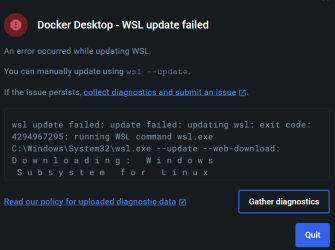
Can someone please suggest how I can fix the problem?
Element not found
Then I installed Docker Desktop and the Docker Engine stopped at launch with the following error message:
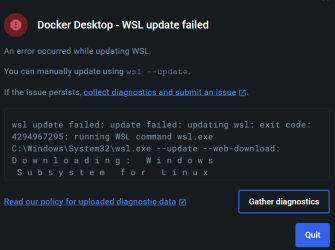
Can someone please suggest how I can fix the problem?
- Windows Build/Version
- Version 23H2, Build 22631.3447
My Computers
System One System Two
-
- OS
- Windows 11
- Computer type
- PC/Desktop
- Manufacturer/Model
- Corsair Vengeance i7400
- CPU
- Intel i9-13900K
- Motherboard
- MSI Pro Z690-A WiFi DDR5
- Memory
- 64GB DDR5-5600
- Graphics Card(s)
- 4090
- Monitor(s) Displays
- BenQ PD3200U
- Screen Resolution
- 4K
- Hard Drives
- 2TB SSD
- PSU
- Corsair 1000W 80+ Gold
- Cooling
- water cooled CPU and air cooled GPU
- Internet Speed
- 1200 Mbps down and 40 Mbps up
- Antivirus
- Windows Defender
-
- Operating System
- Windows 11 Pro
- Computer type
- Laptop
- Manufacturer/Model
- ASUS ROG Zephyrus M16
- CPU
- Intel i9-13900H
- Memory
- 64GB
- Graphics card(s)
- Nvidia 4070 mobile
- Hard Drives
- 1TB SSD






