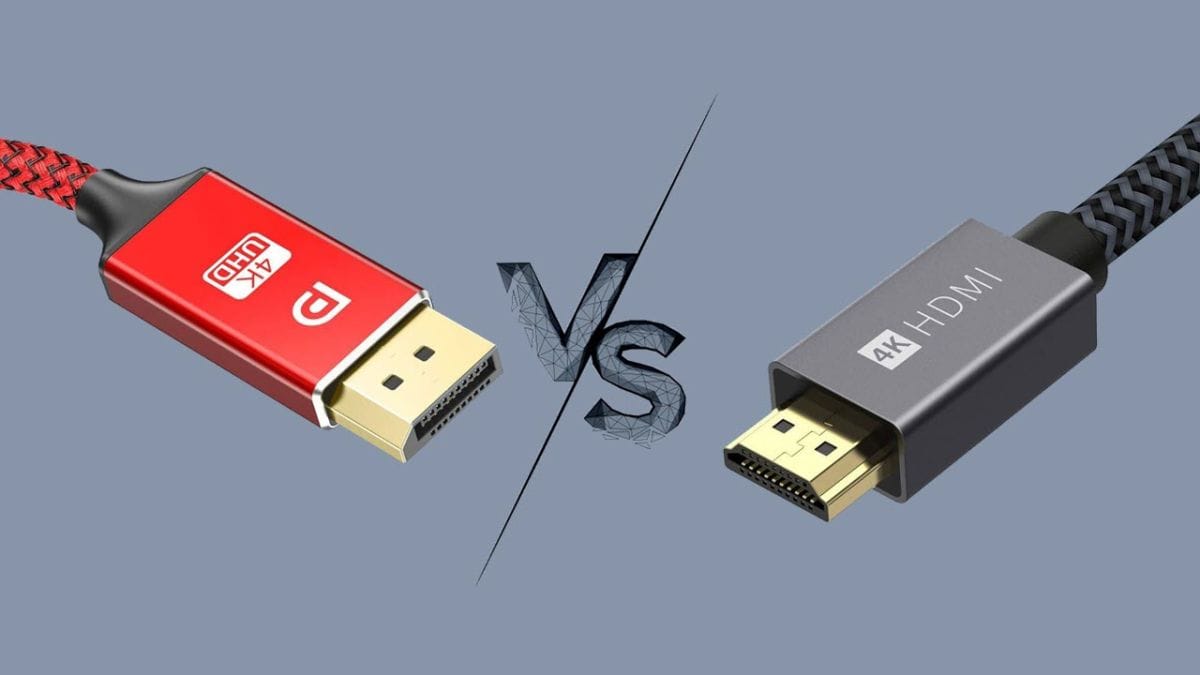I have an Omen 25i Monitor currently on 60 Hz refresh rate. It's supposed to get up to 165 Hz. I changed in Windows Settings to 164.92 Hz and the screen just goes black. My current resolution is 1920*1080 and my graphics card is an Nvidia Geforce RTX 2070 Super with Driver 528.24. I also downloaded from the HP website the Firmware 1.0.2.0 Rev.A How can I fix this?
My Computer
System One
-
- OS
- Windows 11 Pro
- Computer type
- PC/Desktop
- CPU
- Intel Core i9-14700K
- Motherboard
- NZXT N7 Z790 Intel
- Memory
- 128GB
- Graphics Card(s)
- MSI Geforce RTX 4070 Ti X Trio 12GB
- Sound Card
- Realtek(R) Audio
- Monitor(s) Displays
- Omen x 25
- Screen Resolution
- 1920x1080
- Hard Drives
- 4TB SSD and 2TB SSD
- PSU
- NZXT C1200 Gold ATX 3.1
- Case
- Hyte Y60 Snow White
- Cooling
- Corsair iCue H150i Elite LCD XT Liquid
- Keyboard
- NZXT Function 2
- Mouse
- NZXT Lift 2
- Internet Speed
- 600mbps
- Browser
- Chrome
- Antivirus
- Windows Defender