yethz-art
Active member
- Local time
- 3:37 AM
- Posts
- 2
- OS
- Windows 11 Pro
My Computer
System One
-
- OS
- Windows 11 Pro
- Computer type
- PC/Desktop
- CPU
- Intel i5-3470
- Motherboard
- ASUSTek
- Memory
- 6GB
- Graphics Card(s)
- OnBoard Graphics
- Sound Card
- OnBoard
- Monitor(s) Displays
- ACER
- Screen Resolution
- 1366x768
- Browser
- Mozila Firefox
- Antivirus
- Windows Security

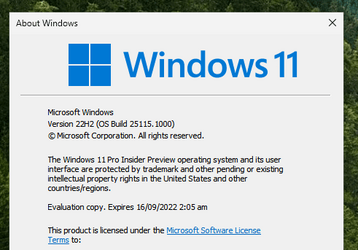
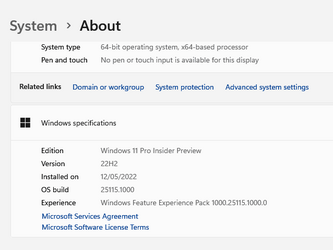


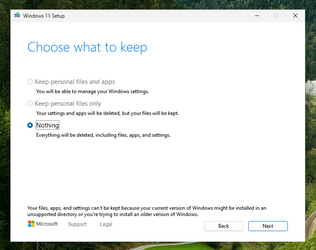
 its time for a clean install on this machine.
its time for a clean install on this machine.















