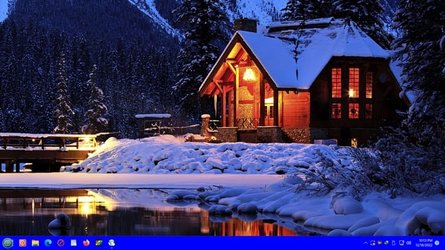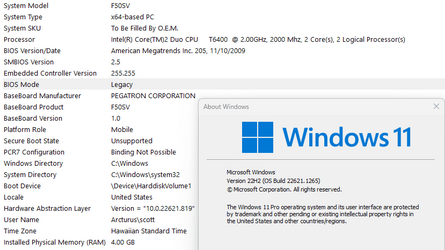- Local time
- 8:16 AM
- Posts
- 1,031
- Location
- Central Florida, USA
- OS
- Win-11/Pro/64, Optimum 11 V5, 23H2 22631.3374
Wow, what a convoluted bunch of "yada, yada, yada", (and five pages) to do something that is just SO simple.
40 years ago, I saw people doing things by the most difficult route possible, and I decided right then and there, to always do things by the K.I.S.S. method. (Keep It Simple Stupid!"
An old German once said, "we get too soon oldt, und too late schmart".
I've tried to always get smarter as I've gotten older.
I thank whoever it was that first posted to use the latest version of Rufus to condition an ISO whilst it was burning it to a Flash Drive. I've used Rufus, in earlier versions, for years to burn ISO's of various OS's to Flash Drives. But the first time I used the "new" Rufus to burn Win-11 to a Flash Drive, I was actually alarmed, when Rufus opened up a little window I'd never seen before, and asked me if I wanted it to remove the compatibility demands, and then asked me what Name I wanted to use on the new install. WOW, I was blown away. So I filled in all the blanks and checked all the boxes and Rufus closed that little window and went on with the burning process, just like I'd seen it do, many times before.
Sure enough, when I booted up my PC, with the Flash Drive, the install went off without a hitch, and at the appropriate place, there was my Name in Win-11. How cute!
I'm running that Win-11 right now, and after some tweaks, and tips being applied, I'm loving it!
NO upgraded OS's for this old tech. I always do CLEAN Installs, so I'm sure to get rid of any Boogered up files from the old OS. And it's always a good time to filter out those files that I really don't want or need to keep. Happiness can be a nice, clean, install of an OS, and the programs, and data files, that one really needs.
Plus, when I'm installing the programs that I like, it's a good time to download the very latest versions of those programs, without combining old code with new code. Everything is new, fresh and working perfectly. Even my Epson printer drivers are downloaded afresh, and up to date for Win-11.
I sincerely hope that the OP, and anyone else contemplating an upgrade to Win-11, will just K.I.S.S.
Merry Christmas, Mates!
TM
40 years ago, I saw people doing things by the most difficult route possible, and I decided right then and there, to always do things by the K.I.S.S. method. (Keep It Simple Stupid!"
An old German once said, "we get too soon oldt, und too late schmart".
I've tried to always get smarter as I've gotten older.
I thank whoever it was that first posted to use the latest version of Rufus to condition an ISO whilst it was burning it to a Flash Drive. I've used Rufus, in earlier versions, for years to burn ISO's of various OS's to Flash Drives. But the first time I used the "new" Rufus to burn Win-11 to a Flash Drive, I was actually alarmed, when Rufus opened up a little window I'd never seen before, and asked me if I wanted it to remove the compatibility demands, and then asked me what Name I wanted to use on the new install. WOW, I was blown away. So I filled in all the blanks and checked all the boxes and Rufus closed that little window and went on with the burning process, just like I'd seen it do, many times before.
Sure enough, when I booted up my PC, with the Flash Drive, the install went off without a hitch, and at the appropriate place, there was my Name in Win-11. How cute!
I'm running that Win-11 right now, and after some tweaks, and tips being applied, I'm loving it!
NO upgraded OS's for this old tech. I always do CLEAN Installs, so I'm sure to get rid of any Boogered up files from the old OS. And it's always a good time to filter out those files that I really don't want or need to keep. Happiness can be a nice, clean, install of an OS, and the programs, and data files, that one really needs.
Plus, when I'm installing the programs that I like, it's a good time to download the very latest versions of those programs, without combining old code with new code. Everything is new, fresh and working perfectly. Even my Epson printer drivers are downloaded afresh, and up to date for Win-11.
I sincerely hope that the OP, and anyone else contemplating an upgrade to Win-11, will just K.I.S.S.
Merry Christmas, Mates!
TM
My Computer
System One
-
- OS
- Win-11/Pro/64, Optimum 11 V5, 23H2 22631.3374
- Computer type
- PC/Desktop
- Manufacturer/Model
- Home Made w/Gigabyte mobo/DX-10
- CPU
- AMD FX 6350 Six Core
- Motherboard
- Gigabyte, DX-10, GA-78LMT-USB3
- Memory
- Crucial, 16 GB
- Graphics Card(s)
- NVIDEA GeForce 210, 1GB DDR3 Ram.
- Sound Card
- Onboard
- Monitor(s) Displays
- 24" Acer
- Screen Resolution
- 1280x800
- Hard Drives
- Crucial SSD 500GB, SanDisk 126GB SSD, Toshiba 1TB HD
- PSU
- EVGA 500 W.
- Case
- Pac Man, Mid Tower
- Cooling
- AMD/OEM
- Keyboard
- 101 key, Backlit/ Mechanical Switches/
- Mouse
- Logitech USB Wireless M310
- Internet Speed
- Hughes Net speed varies with the weather
- Browser
- Firefox 64x
- Antivirus
- Windows Defender, Super Anti Spyware
- Other Info
- Given to me as DEAD, and irreparable.
Rebuilt with Gigabyte mobo, AMD cpu, 16GB ram and 500GB Crucial SSD.

 To do less, would be self defeating.
To do less, would be self defeating.