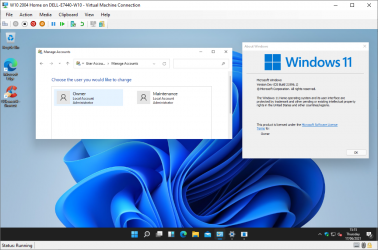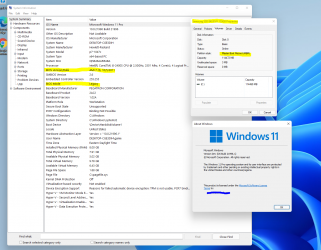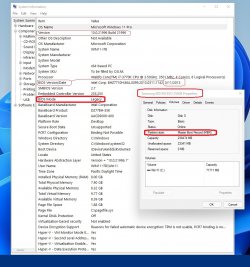- Local time
- 7:44 AM
- Posts
- 811
- OS
- Windows 11 PRO x64 Dev
The information we have at the moment is, that Windows 11 Home edition cannot be installed using local account. A Microsoft Account, as far as we know it, will be obligatory.
I can confirm it at least when using build 21996. I spent last night with testing all to me known tricks, nothing worked.
An hour or so ago, I just got an idea, a workaround that is as far as I know about impossible for Microsoft to block. Tested it now, and it works without any whatsoever issues.
W11 Home with a local account:

(Click to enlarge.)
Zooming in to the important part:

The workaround requires a bit work, but is easy. Create W11 Home install media for an unattended install, as told in tutorial on our sister site Ten Forums: https://www.tenforums.com/tutorials...utomated-unattended-install-windows-10-a.html
Part Four in tutorial shows detailed, how to create a local admin account in unattended answer file.
A bit simpler approach for those, who do not want to spend an hour plus in creating install media is to simply apply an unattended answer file to W11 ISO or USB install media. Tutorial on Ten Forums: https://www.tenforums.com/tutorials...ded-answer-file-windows-10-install-media.html
Any questions about the process, don't hesitate to ask.
Kari
I can confirm it at least when using build 21996. I spent last night with testing all to me known tricks, nothing worked.
An hour or so ago, I just got an idea, a workaround that is as far as I know about impossible for Microsoft to block. Tested it now, and it works without any whatsoever issues.
W11 Home with a local account:

(Click to enlarge.)
Zooming in to the important part:

The workaround requires a bit work, but is easy. Create W11 Home install media for an unattended install, as told in tutorial on our sister site Ten Forums: https://www.tenforums.com/tutorials...utomated-unattended-install-windows-10-a.html
Part Four in tutorial shows detailed, how to create a local admin account in unattended answer file.
A bit simpler approach for those, who do not want to spend an hour plus in creating install media is to simply apply an unattended answer file to W11 ISO or USB install media. Tutorial on Ten Forums: https://www.tenforums.com/tutorials...ded-answer-file-windows-10-install-media.html
Any questions about the process, don't hesitate to ask.
Kari
My Computers
System One System Two
-
- OS
- Windows 11 PRO x64 Dev
- Manufacturer/Model
- Hyper-V Virtual Machine (host in System 2 specs)
- CPU
- Intel Core i7-8550U
- Memory
- 6 GB
- Graphics Card(s)
- Microsoft Hyper-V Video
- Monitor(s) Displays
- Laptop display (17.1") & Samsung U28E590 (27.7")
-
- Operating System
- Windows 11 PRO x64 Dev Channel
- Computer type
- Laptop
- Manufacturer/Model
- HP HP ProBook 470 G5
- CPU
- Intel Core i7-8550U
- Motherboard
- HP 837F KBC Version 02.3D.00
- Memory
- 16 GB
- Graphics card(s)
- Intel(R) UHD Graphics 620 & NVIDIA GeForce 930MX
- Sound Card
- Conexant ISST Audio
- Monitor(s) Displays
- Laptop display (17.1") & Samsung U28E590 (27.7")
- Hard Drives
- 128 GB SSD & 1 TB HDD
- Keyboard
- Wireless Logitech MK710 keyboard
- Mouse
- Wireless Logitech MSX mouse
- Internet Speed
- 100 Mbps down, 20 Mbps up
- Browser
- Edge Chromium Dev Channel
- Antivirus
- Windows Defender
- Other Info
- 2 * 3 TB USB HDD
6 TB WD Mirror NAS