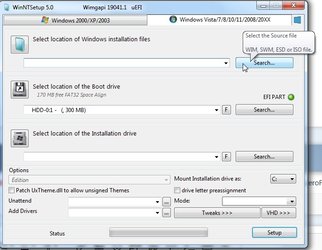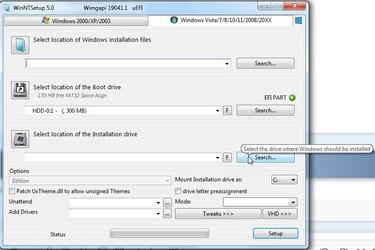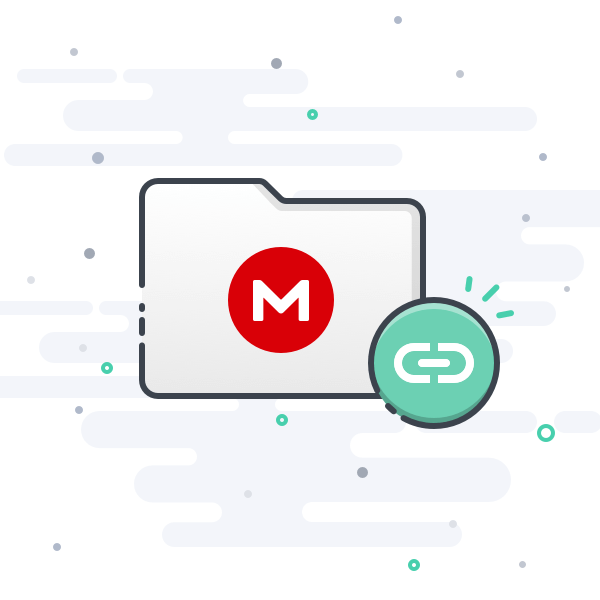Shervan360
New member
- Local time
- 12:16 AM
- Posts
- 1
- OS
- Windows 10
Hello,
My CPU is i7-3370 and it isn't in Windows 11 processors support. it means I won't be able to install windows 11 at all or I can install but I can't use all feature from it?
( In the below list my CPU (i7-3770) doesn't exist but I install the latest windows 10 and it works fine for me.
Windows Processor Requirements Windows 10 21H1 Supported Intel Processors )
Thanks
My CPU is i7-3370 and it isn't in Windows 11 processors support. it means I won't be able to install windows 11 at all or I can install but I can't use all feature from it?
( In the below list my CPU (i7-3770) doesn't exist but I install the latest windows 10 and it works fine for me.
Windows Processor Requirements Windows 10 21H1 Supported Intel Processors )
Thanks
My Computer
System One
-
- OS
- Windows 10