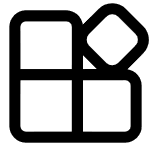Good Evening,
Hope somebody can help please, I'm trying to install eSound(like Spotify) to another drive other than "C" as it save all albums(media files) to the same drive in the Roaming folder and it eats up my storage space? There is no option in the installer to specify an alternative drive or alternative storage location for the library, but, I was hoping somebody on here, may have had a similar problem with a similar App and have a work around.
Thanks Rob
Hope somebody can help please, I'm trying to install eSound(like Spotify) to another drive other than "C" as it save all albums(media files) to the same drive in the Roaming folder and it eats up my storage space? There is no option in the installer to specify an alternative drive or alternative storage location for the library, but, I was hoping somebody on here, may have had a similar problem with a similar App and have a work around.
Thanks Rob
- Windows Build/Version
- 22621.819
My Computer
System One
-
- OS
- Windows 11 Pro