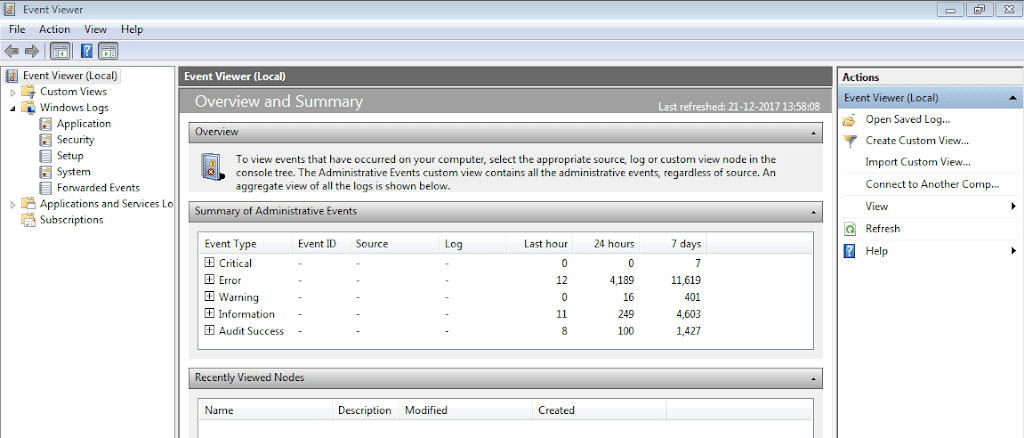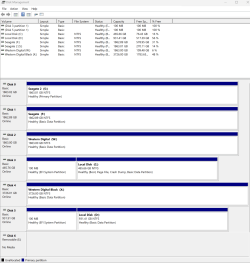a) The upgrade was on 07/24?
b) Was the upgrade 10 > 11 a supported or unsupported upgrade?
c) How did you boot to run V2?
d) Can the computer boot without startup repair?
These were some V2 collected log file findings:
1) There were no reported BSOD.
2) Windows failed fast startup.
3) There were 4 unexpected shutdowns and restarts.
4) There were two failed startup repairs.
5) Windows Recovery Environment reported disabled.
e) Do you have backup images for Windows 10?
f) Do you have backup images for Windows 11?
g) Are files backed up to another drive or the cloud?
h) Was there a drive letter change? Which / where is drive letter h?
The following file necessary for Windows startup was corrupt: h:\windows\system32\drivers\iastorf.sys
Please perform the following steps:
1) Open administrative command prompt and copy and paste:
reagentc /info
reagentc /enable
reagentc /info
dir c:\windows\system32\recovery /a
dism /online /Get-OSUninstallWindow
dism /online /get-drivers /format:table >C:\drivers.txt
dism /online /get-drivers
Post a share link.
2) Run Tuneup plus > post a share link
Information This thread is for use by the BSOD team to store batch files that can be used to collect additional data, fix settings or anything else that is useful in debugging BSOD problems in Windows 10. The way I see it working is the first

www.tenforums.com
Information This thread is for use by the BSOD team to store batch files that can be used to collect additional data, fix settings or anything else that is useful in debugging BSOD problems in Windows 10. The way I see it working is the first

www.tenforums.com
3) Run Disk partition information > post a share link
Information This thread is for use by the BSOD team to store batch files that can be used to collect additional data, fix settings or anything else that is useful in debugging BSOD problems in Windows 10. The way I see it working is the first

www.tenforums.com
4) Post an image or share link displaying disk management:
How to Post a Screenshot of Disk Management at Ten Forums

www.tenforums.com
5) Turn off Windows fast startup:
This tutorial will show you how to turn on or off fast startup in Windows 11. There are three startup modes in Windows: Cold (traditional) Wake-from-hibernation Fast Starting with Windows 8.x, the default shutdown and restart scenario has been updated and named fast startup. Fast startup...

www.elevenforum.com
6) Create a new restore point:
This tutorial will show you how to manually create a restore point in Windows 11. Turning on system protection for a drive allows System Restore to include the drive when restore points are created so you can undo undesired system changes by reverting to a previous point in time. System...

www.elevenforum.com
7) The BIOS Version/Date American Megatrends Inc. 3405, 12/13/2023
Upgrade the BIOS: 3405 > 3607

rog.asus.com
8) Reinstall the chipset drivers:
AMD Chipset driver v6.05.16.221 for Windows 10, Windows 11 64-bit
Version 6.05.16.221
64.26 MB 2024/07/03
9) Create a new restore point:
This tutorial will show you how to manually create a restore point in Windows 11. Turning on system protection for a drive allows System Restore to include the drive when restore points are created so you can undo undesired system changes by reverting to a previous point in time. System...

www.elevenforum.com
10) Open a thread in
Devices and Drivers to see if these Intel drivers are needed / uninstalled / reinstalled: CPU: Intel > AMD
iastora iaStorA c:\windows\system32\drivers\iastora.sys
iastoravc Intel Chipset SATA RAID Controller c:\windows\system32\drivers\iastoravc.sys
iastorf iaStorF c:\windows\system32\drivers\iastorf.sys
iastorv Intel RAID Controller Windows 7 c:\windows\system32\drivers\iastorv.sys
Code:
Event[1992]
Log Name: System
Source: Microsoft-Windows-StartupRepair
Date: 2024-07-25T23:12:31.3200000Z
Event ID: 1002
Task: N/A
Level: Information
Opcode: Info a
Keyword: N/A
User: S-1-5-18
User Name: NT AUTHORITY\SYSTEM
Computer: Ryosuke-PC
Description:
Startup Repair failed.
Code:
Event[1993]
Log Name: System
Source: Microsoft-Windows-StartupRepair
Date: 2024-07-25T23:12:31.3200000Z
Event ID: 1121
Task: N/A
Level: Information
Opcode: Info a
Keyword: N/A
User: S-1-5-18
User Name: NT AUTHORITY\SYSTEM
Computer: Ryosuke-PC
Description:
The following file necessary for Windows startup was corrupt: h:\windows\system32\drivers\iastorf.sys
Code:
Event[5655]
Log Name: System
Source: Microsoft-Windows-Kernel-Boot
Date: 2024-07-26T14:31:15.9790000Z
Event ID: 29
Task: N/A
Level: Error
Opcode: Info
Keyword: N/A
User: S-1-5-18
User Name: NT AUTHORITY\SYSTEM
Computer: Ryosuke-PC
Description:
Windows failed fast startup with error status 0xC00000D4.
Code:
Event[5667]
Log Name: System
Source: EventLog
Date: 2024-07-26T14:31:52.3280000Z
Event ID: 6008
Task: N/A
Level: Error
Opcode: N/A
Keyword: Classic,
User: N/A
User Name: N/A
Computer: Ryosuke-PC
Description:
The previous system shutdown at 8:23:59 AM on ?7/?26/?2024 was unexpected.
Code:
Event[5679]
Log Name: System
Source: Microsoft-Windows-Kernel-Power
Date: 2024-07-26T14:31:39.5640000Z
Event ID: 41
Task: N/A
Level: Critical
Opcode: Info a
Keyword: N/A
User: S-1-5-18
User Name: NT AUTHORITY\SYSTEM
Computer: Ryosuke-PC
Description:
The system has rebooted without cleanly shutting down first. This error could be caused if the system stopped responding, crashed, or lost power unexpectedly.