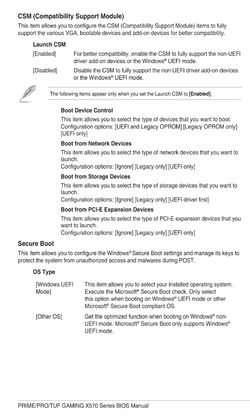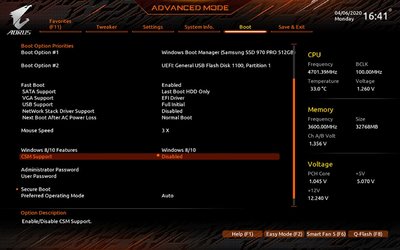- Local time
- 3:53 AM
- Posts
- 42
- OS
- Windows 11
Version 22H2 (22621.963) Gigabyte AORUS Master X570. AMD Ryzen 7-3700X. All my hard disks and SSD's are GPT.
A few weeks ago I discovered that it is possible to enter UEFI from within Windows 11 ( Settings>System>Recovery>advanced Startup>Restart Now) OR <Shift>Restart
Both these methods lead to a blue screen at which there are four menu options. 1) Continue to to Windows11 2) Use a device to boot 3) Troubleshoot 4) Shut Down.
UEFI is entered by selecting Troubleshoot and then UEFI Firmware Settings.
Until discovering these methods, I had always hit F12 or Del at Post to enter UEFI.
In the two years or so since I built this PC, I have been using some UEFI settings as follows:
SVM Mode (virtualisation) ON
XMP Profile 1 (Memory overclock provided by Corsair) for PC4-3200R
fTPM ON
CSM Support enabled (default)
I have never set Secure Boot, and I believe that Windows 11 demands the ABILTY to secure boot, but does not enforce its switching on. It is set to auto, which means it uses the previous setting. MSINFO32 show it as NOT SET.
Last week I upgraded the UEFI to F36, having used F35 for twelve months.
Since I only have Windows 11 on my PC and have no need of an ability to boot into a BIOS based OS. I decided to disable CSM.
A few days later, I needed to check something in the UEFI, so I tried to get into it from Windows 11. Everything went well until I hit "Troubleshoot" followed by "UEFI Firmware Settings"
At that point my PC froze, with a black screen.
I waited for 5 minutes and then I repeated the process (by first pressing power to shut down), but the same thing happened.
I reverted to F35 UEFI with the same settings - same problem.
My motherboard has an LED display showing how far it has got in the POST, and it had stuck at a6 (which means "Detect and install all currently connected SCSI devices"
Naturally, I then went into Windows to check all my disks (SSD and HDD), and they are all GPT.
I discovered that I could still get into UEFI at POST by hitting Del or F12
Switching CSM back to "enabled" fixes the problem.
Has anyone any idea why this should be?
It may be a Gigabyte issue, but the fact that I can still get into UEFI by the old-fashioned method, and it is only when trying to get in via Windows that the problem occurs, makes me think that it is a Windows issue.
Rep
A few weeks ago I discovered that it is possible to enter UEFI from within Windows 11 ( Settings>System>Recovery>advanced Startup>Restart Now) OR <Shift>Restart
Both these methods lead to a blue screen at which there are four menu options. 1) Continue to to Windows11 2) Use a device to boot 3) Troubleshoot 4) Shut Down.
UEFI is entered by selecting Troubleshoot and then UEFI Firmware Settings.
Until discovering these methods, I had always hit F12 or Del at Post to enter UEFI.
In the two years or so since I built this PC, I have been using some UEFI settings as follows:
SVM Mode (virtualisation) ON
XMP Profile 1 (Memory overclock provided by Corsair) for PC4-3200R
fTPM ON
CSM Support enabled (default)
I have never set Secure Boot, and I believe that Windows 11 demands the ABILTY to secure boot, but does not enforce its switching on. It is set to auto, which means it uses the previous setting. MSINFO32 show it as NOT SET.
Last week I upgraded the UEFI to F36, having used F35 for twelve months.
Since I only have Windows 11 on my PC and have no need of an ability to boot into a BIOS based OS. I decided to disable CSM.
A few days later, I needed to check something in the UEFI, so I tried to get into it from Windows 11. Everything went well until I hit "Troubleshoot" followed by "UEFI Firmware Settings"
At that point my PC froze, with a black screen.
I waited for 5 minutes and then I repeated the process (by first pressing power to shut down), but the same thing happened.
I reverted to F35 UEFI with the same settings - same problem.
My motherboard has an LED display showing how far it has got in the POST, and it had stuck at a6 (which means "Detect and install all currently connected SCSI devices"
Naturally, I then went into Windows to check all my disks (SSD and HDD), and they are all GPT.
I discovered that I could still get into UEFI at POST by hitting Del or F12
Switching CSM back to "enabled" fixes the problem.
Has anyone any idea why this should be?
It may be a Gigabyte issue, but the fact that I can still get into UEFI by the old-fashioned method, and it is only when trying to get in via Windows that the problem occurs, makes me think that it is a Windows issue.
Rep
My Computer
System One
-
- OS
- Windows 11
- Computer type
- PC/Desktop
- Manufacturer/Model
- home assembled
- CPU
- amd ryzen 7 3700x
- Motherboard
- gigabyte aorus master x570
- Memory
- 32 gig corsair dominator
- Graphics Card(s)
- not a gamer so a very basic fanless
- Monitor(s) Displays
- iiyama
- Hard Drives
- 4 x 1terabyte nvme ssd
- PSU
- corsair rmi 850 watt
- Case
- fractal design r5
- Cooling
- noctua