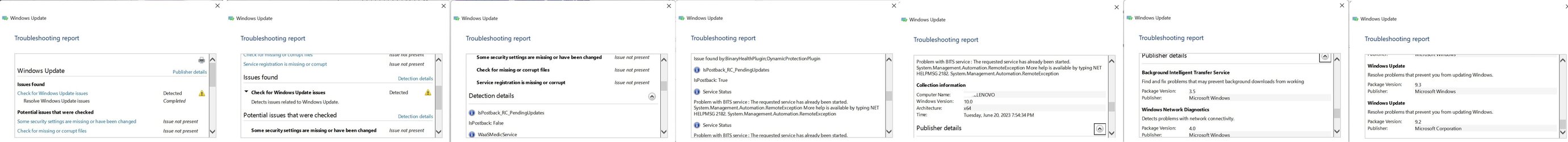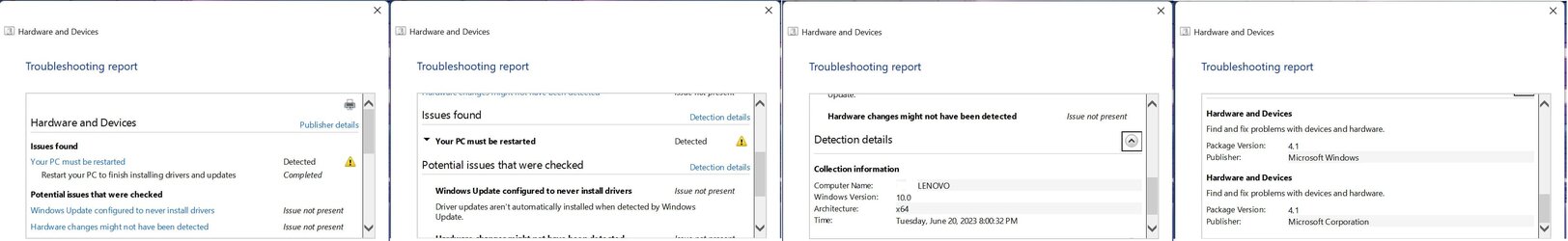- Local time
- 6:12 AM
- Posts
- 33
- OS
- Win 11
Hi All,
For the last few weeks I've been getting the occasional BSOD.
It has happened when I've closed the laptop (eg not shut down) & then re-opened, but it's also happened when turning on after a full shut down. It's occasional only. I'm not aware of any software installs or updates & no hardware has been changed.
Windows Version is 22H2 (Build 22621.1702)
Many thanks
For the last few weeks I've been getting the occasional BSOD.
It has happened when I've closed the laptop (eg not shut down) & then re-opened, but it's also happened when turning on after a full shut down. It's occasional only. I'm not aware of any software installs or updates & no hardware has been changed.
Windows Version is 22H2 (Build 22621.1702)
Many thanks
My Computer
System One
-
- OS
- Win 11
- Computer type
- Laptop
- Manufacturer/Model
- Lenovo Yoga Slim 7 Pro 16ACH6 Type 82QQ
- CPU
- AMD Ryzen 7 5800H
- Memory
- 16GB DDR4-3200
- Graphics Card(s)
- NVidia GeForce RTX 3050 4gb
- Screen Resolution
- 4k
- Hard Drives
- 2 TB WD Blue SSD PCIe