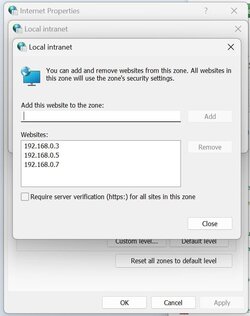mikolajek
Well-known member
I know I should have posted this in the IrfanView forums in the first row, but I've registered there, yet I cannot have my account activated... Hence my post here.
So I was using IrfanView 4.62 (x64) for months now, and its earlier versions before, with my network drives without any issues. Yesterday I updated to v. 4.65 and I cannot save any operation made on files in the original folder (the error message is "Can't open file for writing").

I've rolled back to IrfanView 4.62 and everything's back to normal. I checked IV settings and the release notes to see if there might have been any changes that would impact network drives, but found nothing.
Can anyone advise me on what to check?
So I was using IrfanView 4.62 (x64) for months now, and its earlier versions before, with my network drives without any issues. Yesterday I updated to v. 4.65 and I cannot save any operation made on files in the original folder (the error message is "Can't open file for writing").

I've rolled back to IrfanView 4.62 and everything's back to normal. I checked IV settings and the release notes to see if there might have been any changes that would impact network drives, but found nothing.
Can anyone advise me on what to check?
My Computer
System One
-
- OS
- Windows 11 Pro 23H2
- Computer type
- Laptop
- Manufacturer/Model
- Dell XPS15 9500
- Monitor(s) Displays
- 2 x Dell UltraSharp U2718Q 4K
- Internet Speed
- 1 Gbps