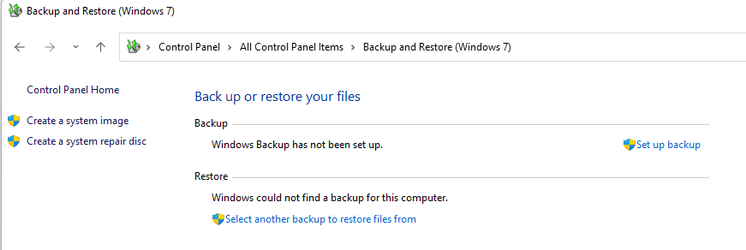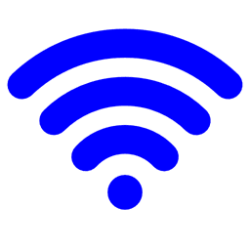Bengie
Member
- Local time
- 1:27 PM
- Posts
- 20
- OS
- Windows 11
I use Microsoft 'Backup and Restore (Windows 7), > Create a System Image.
I have never had a problem with it, it works exactly as it says.
I sanatized my nvme and installed a clean Windows 10 (now Windows 11), all the drivers for printers etc then Office 365.
I set up my email accounts and install anything else I require and then make the OS backup to an external hard drive.
The external hard drive is then switch off.
This gives complete piece of mind. It worries me not if something nasty should get in somehow, in fact I would click on
it to see what happened.
If it did get in I would then sanatize the drive and do a recovery so I am back where i started and all settings etc are as
they were set up by me.
I have never had a problem with it, it works exactly as it says.
I sanatized my nvme and installed a clean Windows 10 (now Windows 11), all the drivers for printers etc then Office 365.
I set up my email accounts and install anything else I require and then make the OS backup to an external hard drive.
The external hard drive is then switch off.
This gives complete piece of mind. It worries me not if something nasty should get in somehow, in fact I would click on
it to see what happened.
If it did get in I would then sanatize the drive and do a recovery so I am back where i started and all settings etc are as
they were set up by me.
My Computer
System One
-
- OS
- Windows 11
- Computer type
- PC/Desktop
- CPU
- Intel i7 10700k 10th gen
- Motherboard
- Asus Z490-A
- Memory
- 32gb
- Sound Card
- Xonar D2
- Monitor(s) Displays
- 1 x HP 32s - 2 x NEC Multisync E224wi
- Hard Drives
- 2 x internal Samsung 970 EVO M.2 NVME
- PSU
- Antex 850w
- Cooling
- Air
- Internet Speed
- 500gb
- Browser
- Edge
- Antivirus
- Windows Defender