CatnipTea
Active member
So I had the issue with folder thumbnails sometimes having a black background. Tried running disk cleanup, selected everything I wanted to be deleted including thumbnail cache. Hit clean up system files, and then disk cleanup disappears from taskbar view and then back again. It does the calculating. Shows me the options again on what to delete. I press ok then delete files. It shows it clean up disk files and then disappears again from taskbar view. It does not come back. I reopen it and its as if I never selected anything to delete? Is this a known bug? After it did this the first time, I restarted my computer since there was still a noticable folder with black background on my desktop. After restarting it seemed the cache was reset but it obviously wasn't since disk cleanup doesn't reflect that. Is this a known bug?
I've done sfc scannow and dism too nothing comes back corrupt.
Edit: I found how to clear it the Windows 11 way and it looks like the same issue is present. It says it deleted it, I refresh, and there it is again not deleted. I am the admin so I don't know why some things just don't work.
I tried to see if I could do a cleanup in safe mode but disk cleanup is disabled there.
I was hoping to find something in event viewer but can't find anything for disk cleanup failing.
I've done sfc scannow and dism too nothing comes back corrupt.
Edit: I found how to clear it the Windows 11 way and it looks like the same issue is present. It says it deleted it, I refresh, and there it is again not deleted. I am the admin so I don't know why some things just don't work.
I tried to see if I could do a cleanup in safe mode but disk cleanup is disabled there.
I was hoping to find something in event viewer but can't find anything for disk cleanup failing.
Last edited:
My Computer
System One
-
- OS
- Windows 11 Home 21H2 22000.593
- Computer type
- Laptop
- Manufacturer/Model
- Dell Inspiron 3501
- CPU
- 11th Gen Intel(R) Core(TM) i5-1135G7 @ 2.40GHz-4.20GHz
- Memory
- 12gb Dual channel DDR4 2666 MHz
- Graphics Card(s)
- Intel Iris Xe
- Sound Card
- Cirrus Logic Superior High Definition Audio
- Monitor(s) Displays
- 15.6 in
- Screen Resolution
- 1366 x 768 x 60hz HD
- Hard Drives
- SK hynix BC711 256GB Solid State Drive NVMe
- Internet Speed
- 43 Mbps
- Browser
- Chrome, Firefox

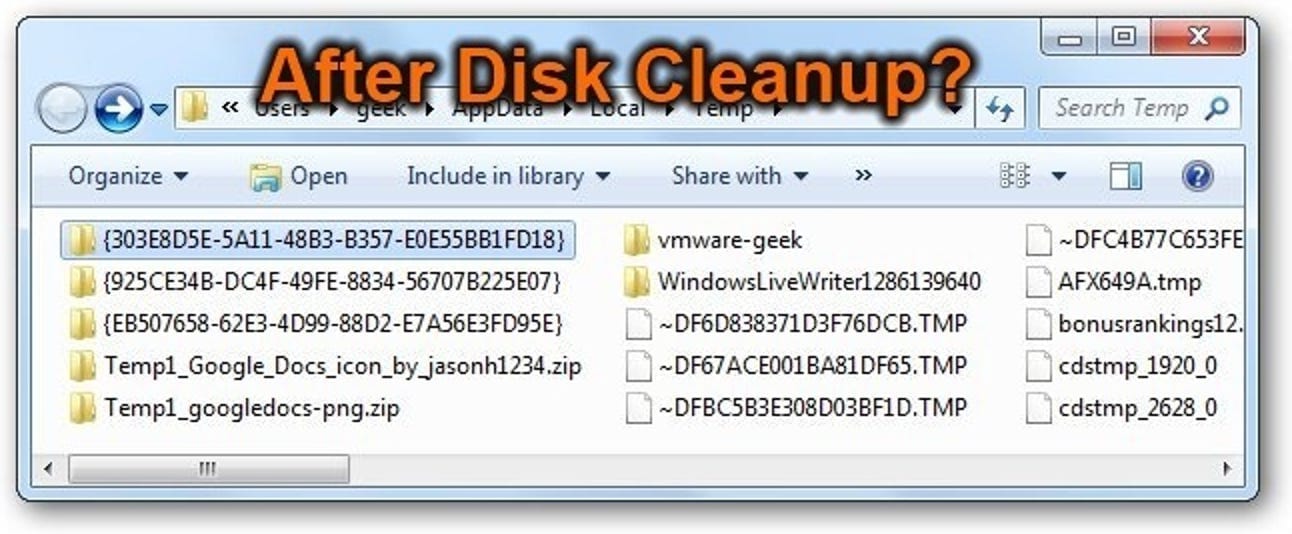

 I'm still learning new things from others here.
I'm still learning new things from others here.



