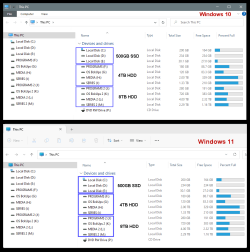Having just grudgingly made the switch from Win 7 to Win 11 Pro 24H2, I have to tweak this puppy to be half as good as W7 was.
I've spent the first week tweaking everything obvious until I learn my way around W11.
In W7, devices could be grouped as per attached pic, but it seems that (as of Win 8?) this can't be done any more.
If there is a way, I'd love to know it.
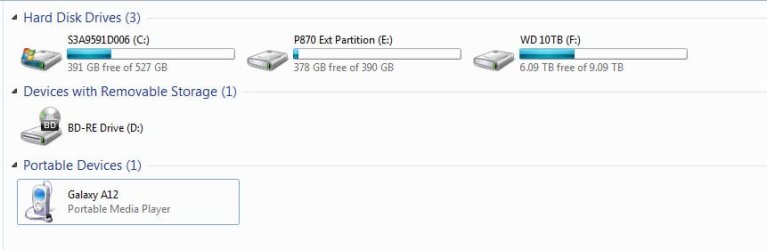
I've spent the first week tweaking everything obvious until I learn my way around W11.
In W7, devices could be grouped as per attached pic, but it seems that (as of Win 8?) this can't be done any more.
If there is a way, I'd love to know it.
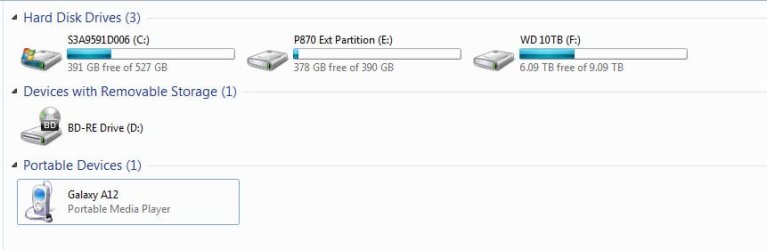
My Computer
System One
-
- OS
- Windows 11 Pro 24H2
- Computer type
- Laptop
- Manufacturer/Model
- LG
- CPU
- i7 Ultra
- Memory
- 16GB
- Graphics Card(s)
- Intel
- Sound Card
- Intel Realtek
- Monitor(s) Displays
- Laptop 17" & TB4 Dell 27" QHD Ultrasharp w/integral TB4 hub
- Screen Resolution
- 2560x1600
- Hard Drives
- 1TB SSD, 5 external WDs
- Mouse
- Logitech Master MX 3S
- Browser
- Vivaldi
- Antivirus
- Kaspersky Premium Suite