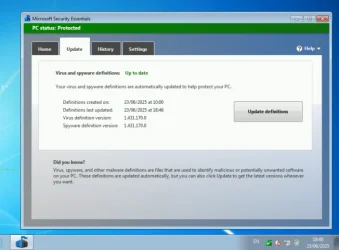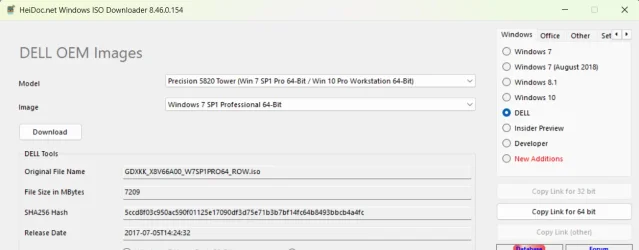Hi,
I bought a Dell T-5820 workstation 3 years ago & have not used it at all.
Specs are :
Intel Xeon Processor W-2235 (6C 3.8GHz 4.6GHz Turbo HT 8.25MB 130W DDR4-2933)
Dual Nvidia T1000, 4GB graphics cards to run 8 monitors
2 x M.2 512GB PCIe NVMe SSDs
2 x 3.5" 4TB 7200rpm HDDs
16GB 2x8GB DDR4 2933MHz RDIMM ECC Memory
Windows 11 Pro for Workstations
I hate Win-11 & my old software would not work on it.
I am used to Win-7 on an old Dell T-7500 workstation which
is now giving problems.
So is it possible to install Win-7 on this machine ?
Dell says :
https://www.dell.com/support/home/en-in/drivers/supportedos/precision-5820-workstation
Thank You.
I bought a Dell T-5820 workstation 3 years ago & have not used it at all.
Specs are :
Intel Xeon Processor W-2235 (6C 3.8GHz 4.6GHz Turbo HT 8.25MB 130W DDR4-2933)
Dual Nvidia T1000, 4GB graphics cards to run 8 monitors
2 x M.2 512GB PCIe NVMe SSDs
2 x 3.5" 4TB 7200rpm HDDs
16GB 2x8GB DDR4 2933MHz RDIMM ECC Memory
Windows 11 Pro for Workstations
I hate Win-11 & my old software would not work on it.
I am used to Win-7 on an old Dell T-7500 workstation which
is now giving problems.
So is it possible to install Win-7 on this machine ?
Dell says :
https://www.dell.com/support/home/en-in/drivers/supportedos/precision-5820-workstation
Thank You.
My Computer
System One
-
- OS
- Win 7
- Computer type
- PC/Desktop
- Manufacturer/Model
- Dell T-7500
- CPU
- Intel Xeon E5645@2.4 GHz
- Memory
- 12 GB