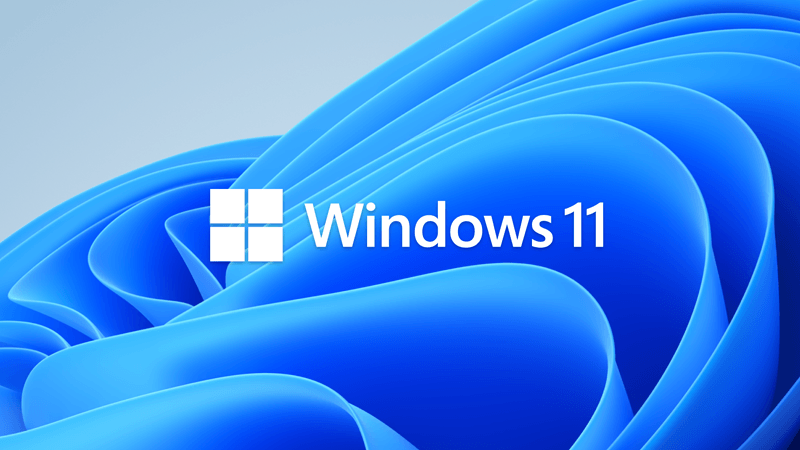How does a person know whether to "force" install Windows 11 24H2 from Microsoft's web site via ISO image without experiencing known issues or problems, or if they are bypassing one of Microsoft's blocks? Based on what I have heard and read, if Windows 11 24H2 does not install through Windows Update, this is considered a "forced" install.
Microsoft does not provide a method, as far as I know, to determine if a system can install Windows 11 24H2 without any known issues or blocks. There are many Windows 11 23H2 system that do not see the 24H2 update in Windows Update and would like to update to it. However, they do not want to "force" install Windows 11 24H2 with problems.
On my systems that currently run Windows 11 Pro 23H2 does not show Windows 11 24H2 in Windows Update. I like it so far, but I wonder if Microsoft is blocking 24H2 on my system for some reason that I am not aware about.
Thanks.
Microsoft does not provide a method, as far as I know, to determine if a system can install Windows 11 24H2 without any known issues or blocks. There are many Windows 11 23H2 system that do not see the 24H2 update in Windows Update and would like to update to it. However, they do not want to "force" install Windows 11 24H2 with problems.
On my systems that currently run Windows 11 Pro 23H2 does not show Windows 11 24H2 in Windows Update. I like it so far, but I wonder if Microsoft is blocking 24H2 on my system for some reason that I am not aware about.
Thanks.
- Windows Build/Version
- Windows 11 23H2 OS Build 22631.4460
My Computers
System One System Two
-
- OS
- Windows 11 Pro x64
- Computer type
- PC/Desktop
- Manufacturer/Model
- Custom Built
- CPU
- AMD Ryzen 5 7600X3D Raphael AM5 4.1GHz 6C/12T
- Motherboard
- ASUS B650-PLUS TUF GAMING WIFI ATX AM5
- Memory
- G.Skill Flare X5 Series 32GB (2 x 16GB) DDR5-6000 PC5-48000 CL32
- Graphics Card(s)
- AMD Radeon Graphics (need to upgrade)
- Sound Card
- Realtek Audio
- Monitor(s) Displays
- Acer Nitro XV272U V3bmiiprx 27" 2K WQHD (2560 x 1440) 180Hz Gaming Monitor
- Screen Resolution
- 1920x1080
- Hard Drives
- Crucial P3 Plus 500GB 3D NAND Flash PCIe Gen 4 x4 NVMe M.2
- PSU
- PowerSpec 750 Watt 80 Plus Gold ATX Fully Modular Power Supply
- Case
- Inland X1 Tempered Glass ATX Mid-Tower Computer Case
- Cooling
- Cooler Master Hyper 212 CPU Air Cooler
- Keyboard
- Logitech MK270 Wireless Keyboard and Mouse
- Mouse
- Several
- Internet Speed
- 800/600 Fiber
- Browser
- Any popular browser
- Antivirus
- None
-
- Operating System
- Windows 11 Pro
- Computer type
- PC/Desktop
- Manufacturer/Model
- Powerspec B734
- CPU
- AMD Ryzen 7 5700G (3.8GHz)
- Motherboard
- ASRock A520M-HDV
- Memory
- 16GB DDR4-2666 RAM
- Graphics card(s)
- AMD Radeon graphics
- Sound Card
- Realtek Audio
- Monitor(s) Displays
- Sceptre Curved 24-inch Gaming Monitor 1080p R1500 98% sRGB HDMI x2 VGA Build-in Speakers, VESA Wall Mount Machine Black (C248W-1920RN Series)
- Screen Resolution
- 1920x1080
- Hard Drives
- WD Blue SN570 1TB NVME Gen3
- PSU
- 400W PSU
- Case
- Mid-tower case
- Cooling
- CPU fan cooler
- Keyboard
- Logitech MK270
- Mouse
- Logitech MK270
- Internet Speed
- 800/600
- Browser
- Any popular browser
- Antivirus
- None