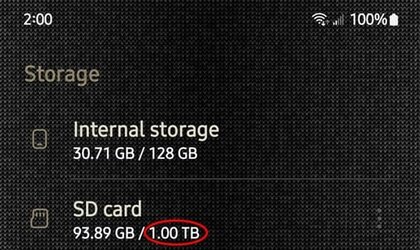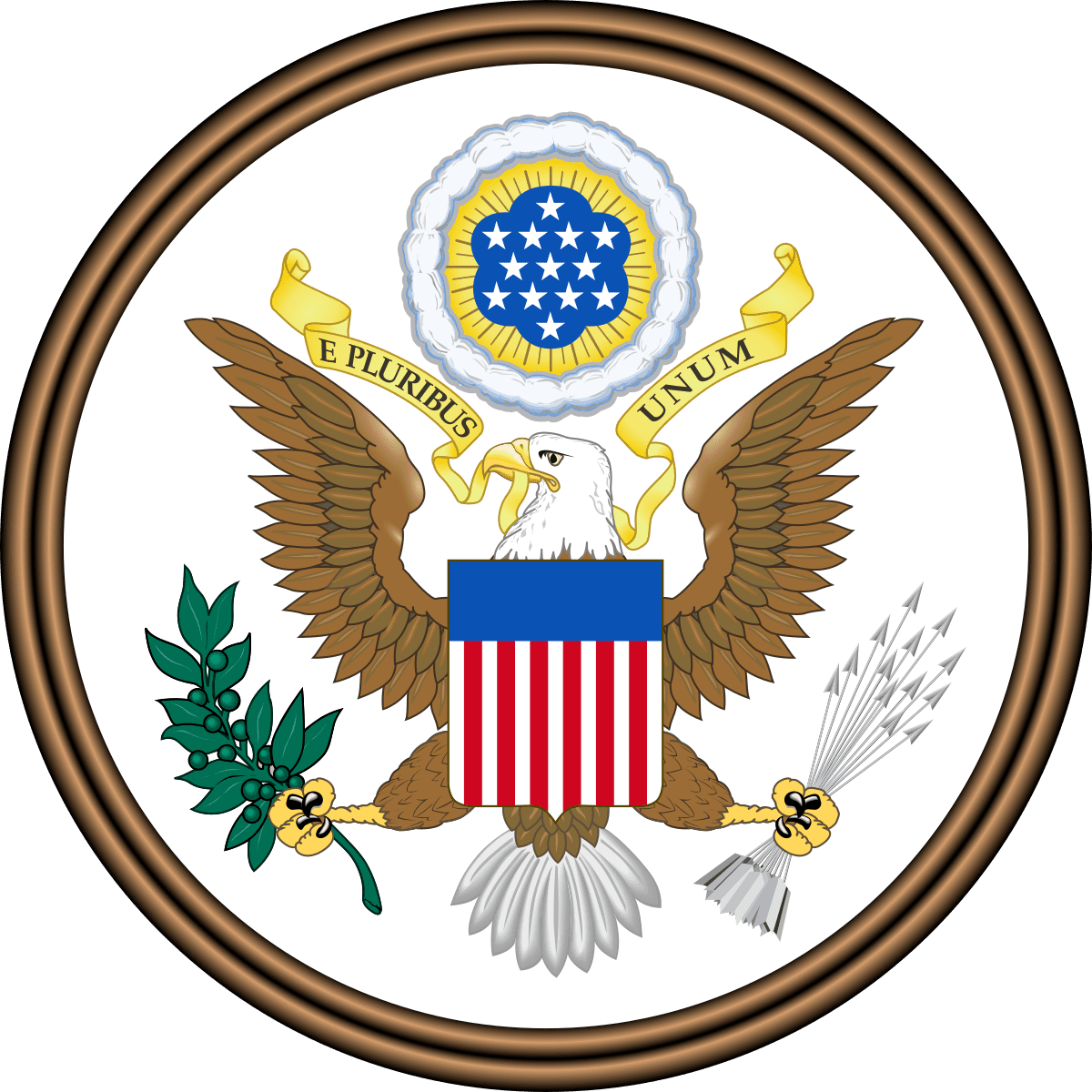@zebal - just to clarify, in my local onedrive folder ALL the checkmarks are blue, including those I know have sync'd previously. No green checkmarks anywhere. Folders are the same, online and local.
My Computers
System One System Two
-
- OS
- Windows 11 Pro
- Computer type
- Laptop
- Manufacturer/Model
- Lafite 14
- CPU
- i7
- Memory
- 16Gb
- Internet Speed
- 150Mbps/39Mbps
- Browser
- Firefox
- Antivirus
- Defender
-
- Operating System
- Win 11 Pro
- Computer type
- PC/Desktop
- Manufacturer/Model
- PC Specialist
- CPU
- i5
- Memory
- 8Gb
- Internet Speed
- 150Mbps/39Mbps
- Browser
- Firefox
- Antivirus
- Defender
- Other Info
- Incompatible Win 10 Pro PC upgraded to Win 11 Pro