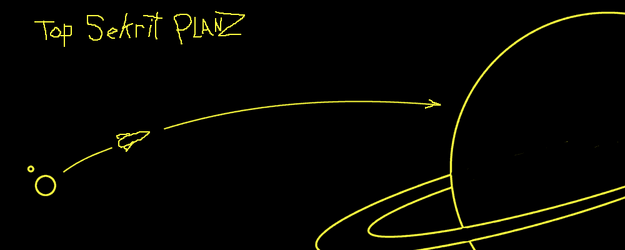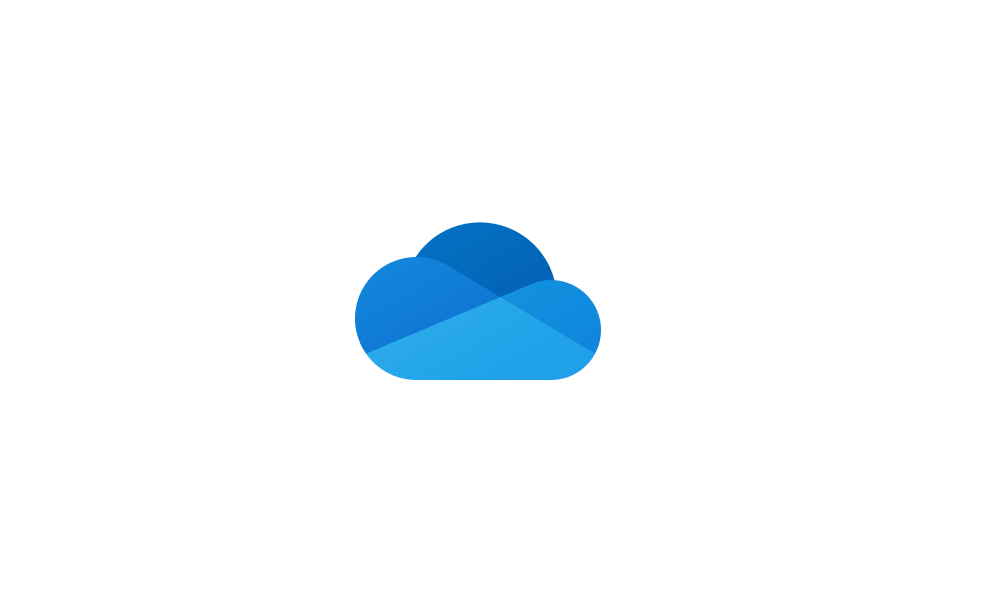I've already several backups of my files, both local and online, but on the basis of 'you can't have too many backups' and despite previously checking out OneDrive without being very encouraged to use it, I thought I'd take another look at it. What I'm finding is that despite my local OneDrive folder always being up-to-date, the online files are not. There doesn't appear to be any way of reliably assessing how far behind they are but it's usually several hours, which isn't of much use to me I'm afraid. Is this the norm, or is there something I can do about it?
My Computers
System One System Two
-
- OS
- Windows 11 Pro
- Computer type
- Laptop
- Manufacturer/Model
- Lafite 14
- CPU
- i7
- Memory
- 16Gb
- Internet Speed
- 150Mbps/39Mbps
- Browser
- Firefox
-
- Operating System
- Win 11 Pro
- Computer type
- PC/Desktop
- Manufacturer/Model
- PC Specialist
- CPU
- i5
- Memory
- 8Gb
- Internet Speed
- 150Mbps/39Mbps
- Browser
- Firefox
- Other Info
- Incompatible device, upgraded to Win 11