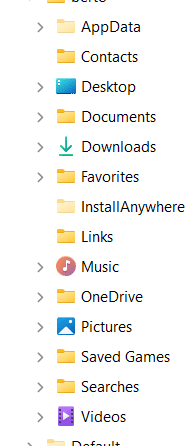amsuco
New member
- Local time
- 9:51 AM
- Posts
- 3
- OS
- Windows 11
My OneDrive is full again, and I'm trying to clear out some space. I'm seeing a lot of dll files in particular, taking up space that have dates going back 5 years or more. That has me wondering if any of these could be safely removed, and if so, just how I should go about it. The searches I've done so far haven't come up with much. If I'm going about this the wrong way, feel free to clue me in. I'd prefer to only be backing up stuff that I really need, and clearing out the clutter every once in a while. Pictures and documents that are still important are easy for me to identify. Files like this are not. Thanks!
- Windows Build/Version
- 23H2
My Computer
System One
-
- OS
- Windows 11
- Computer type
- PC/Desktop
- Manufacturer/Model
- Dell